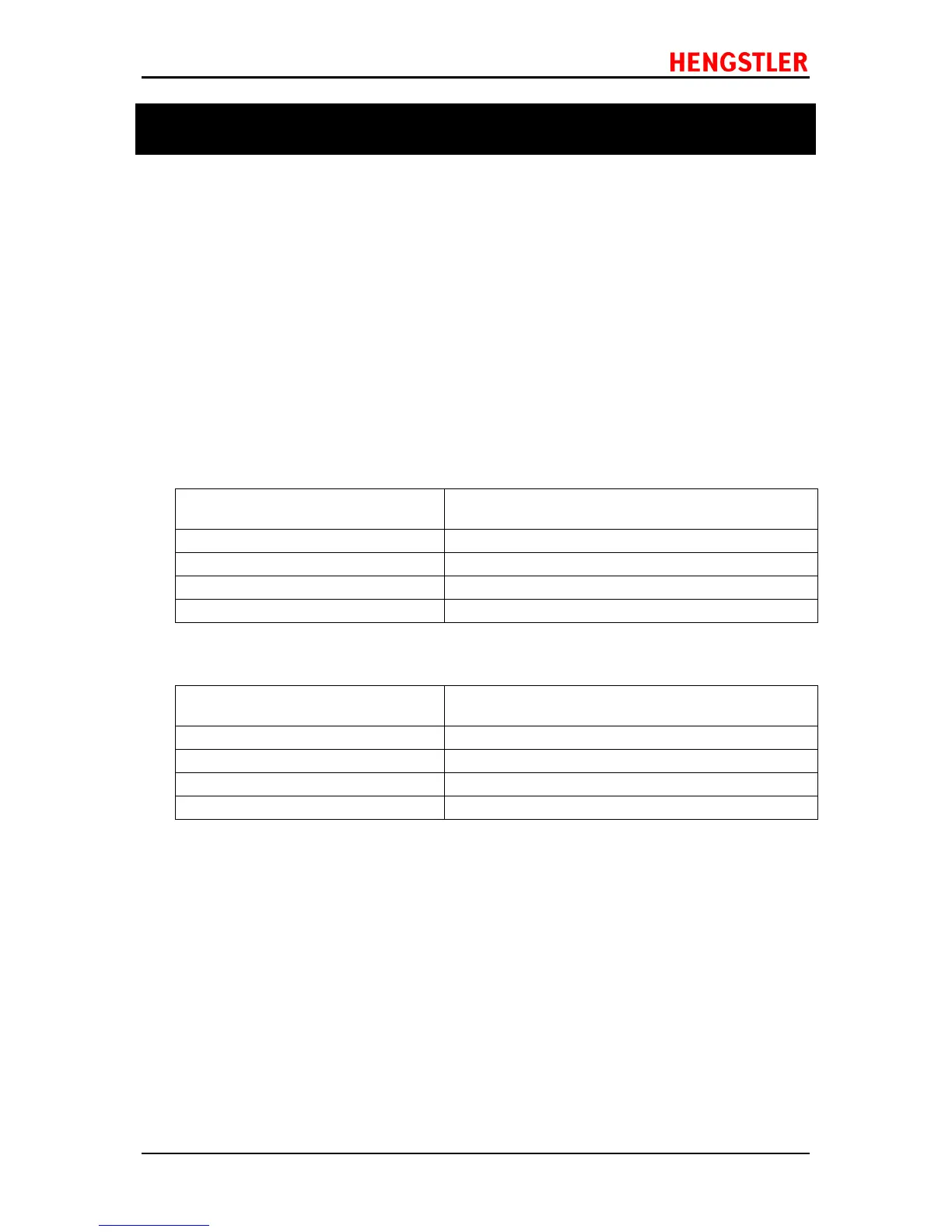eXtendo
®
Em ulation Command Set Reference
Part No. D 684 112 Mod.Nr. 4 150813 LEV Page 42 of 95
2.1.31 ESC V+[n]+[m] Text, image, bar code and
character rotation
[Name] Text, image, bar code and character rotation
[Function] This command specifies the rotation angle for text, images, bar codes and
characters.
[Code] [1B]
16
+ [56]
16
+ [n] + [m]
[27]
10
+ [86]
10
+ [n] + [m]
[Description]
1. The “ESC V+[n]+[m]” command specifies the rotation angle for:
- text rotation: 0°, 90°, 180° and 270°
- image rotation: 0°, 90°, 180° and 270°
- bar code rotation: 0°, 90°, 180° and 270°
- character rotation: 0°, 90°, 180° and 270°
2. Parameter [n] defines what is affected by the rotation:
[n]
Rotation
[00]
Text
[01]
Images
[02]
Bar Codes
[03]
Characters
3. Parameter [m] defines the angle of rotation:
[m]
Angle of rotation
[00]
0°
[01]
90°
[02]
180°
[03]
270°
4. All objects can be rotated in all available directions, whereas the left upper position is defined by
the “Set position” command “ESC $+[n1]+[n2]+[m1]+[m2]”.
5. Text rotation causes the entire text to be rotated as a unit.
6. Character rotation causes only the individual characters to be rotated, not the entire text.
7. All bar code settings (height, width, magnification) are effective when printing bar codes.
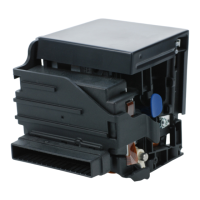