eXtendo
®
Em ulation Command Set Reference
Part No. D 684 112 Mod.Nr. 4 150813 LEV Page 46 of 95
2.1.35 ESC+[F2]+[03]+[00] Printer reset (hardware)
[Name] Printer reset (hardware)
[Function] This command performs a hard reset of the printer by resetting the hardware.
[Code] [1B]
16
+ [F2]
16
+ [03] + [00]
[27]
10
+ [142]
10
+ [03] + [00]
[Description]
1. The “ESC+[F2]+[03]+[00]” command performs a hardware reset of the printer.
2. When the “ESC+[F2]+[03]+[00]” command is executed, the printer does not print the buffer before
resetting. All data in the buffer is lost. All conditions are returned to those that would exist if the
power were removed and then restored.
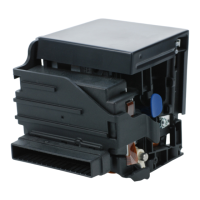
