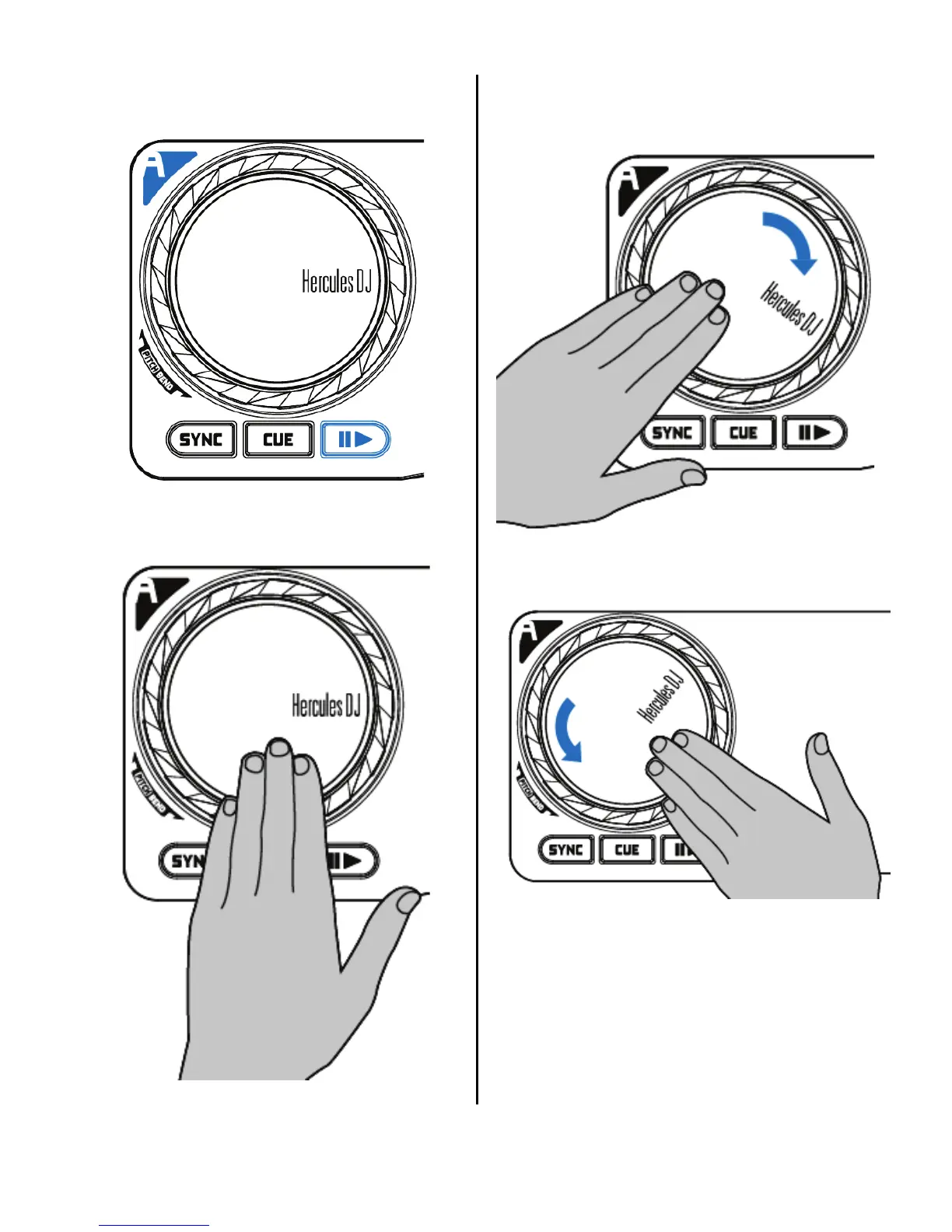14/17
9.2 Start playing a track loaded on deck A, for
example..
9.3 The moment you want to scratch over the
track, place your hand on deck A's jog wheel.
9.4.
And turn it left and right until you hear
the end of the scratch sound, then return to
the starting point.
You can repeat this scratch several times to
create a rhythm.
Note: When the SCRATCH is turned off,
the PITCH BEND function (determining
tone) is switched on.