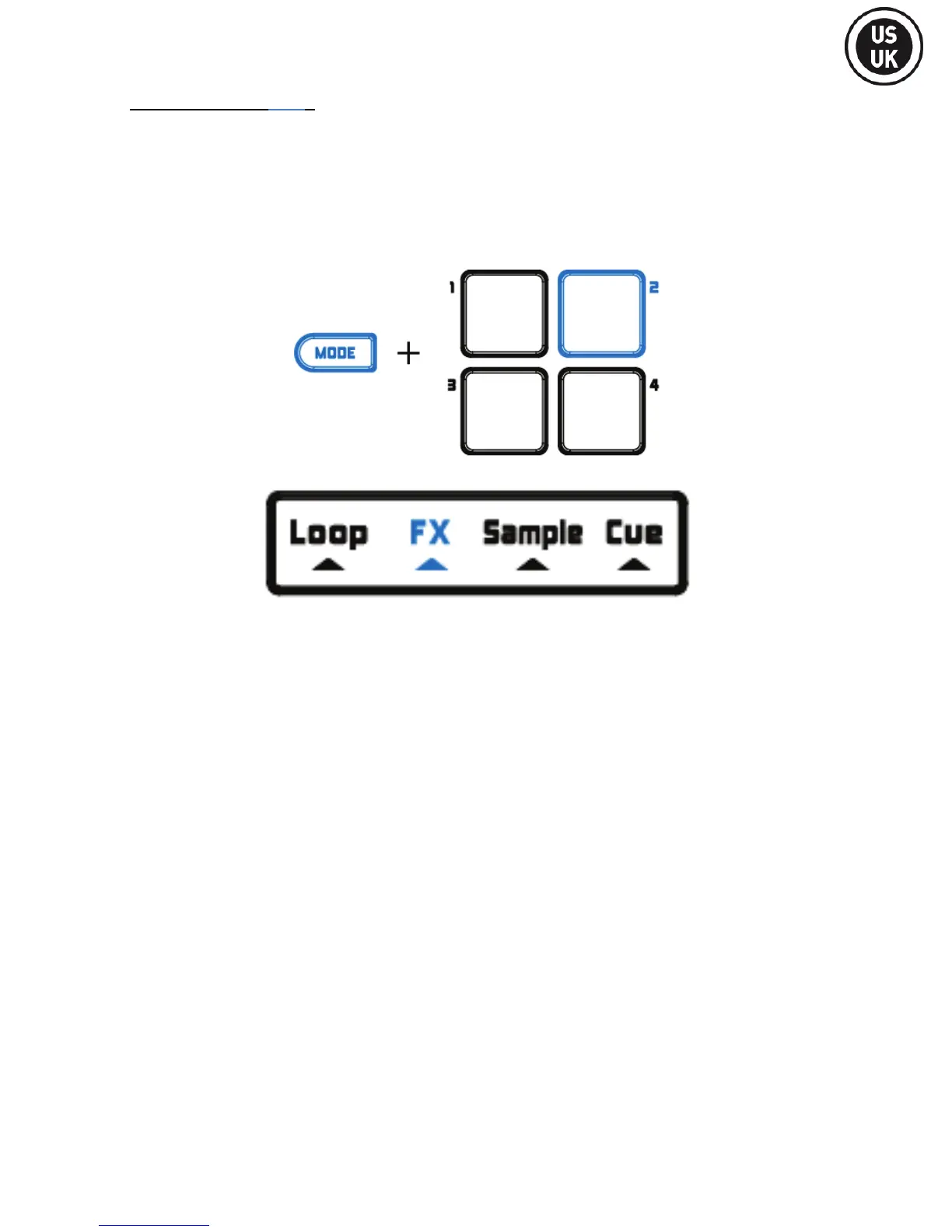7/17
5 - EFFECTS (FX)
An effect (Fx) is a filter (or a combination of filters) which modifies the sound: echo,
reverb...
5.1 Accessing the Effects (FX) mode
Press the MODE button + pad 2.
5.2 Applying an effect on a track that is loaded and playing
To activate effect 1, press pad 1.
To activate effect 2, press pad 2.
To activate effect 3, press pad 3.
To activate effect 4, press pad 4.
To change effects, press SHIFT + the pad corresponding to the effect.
