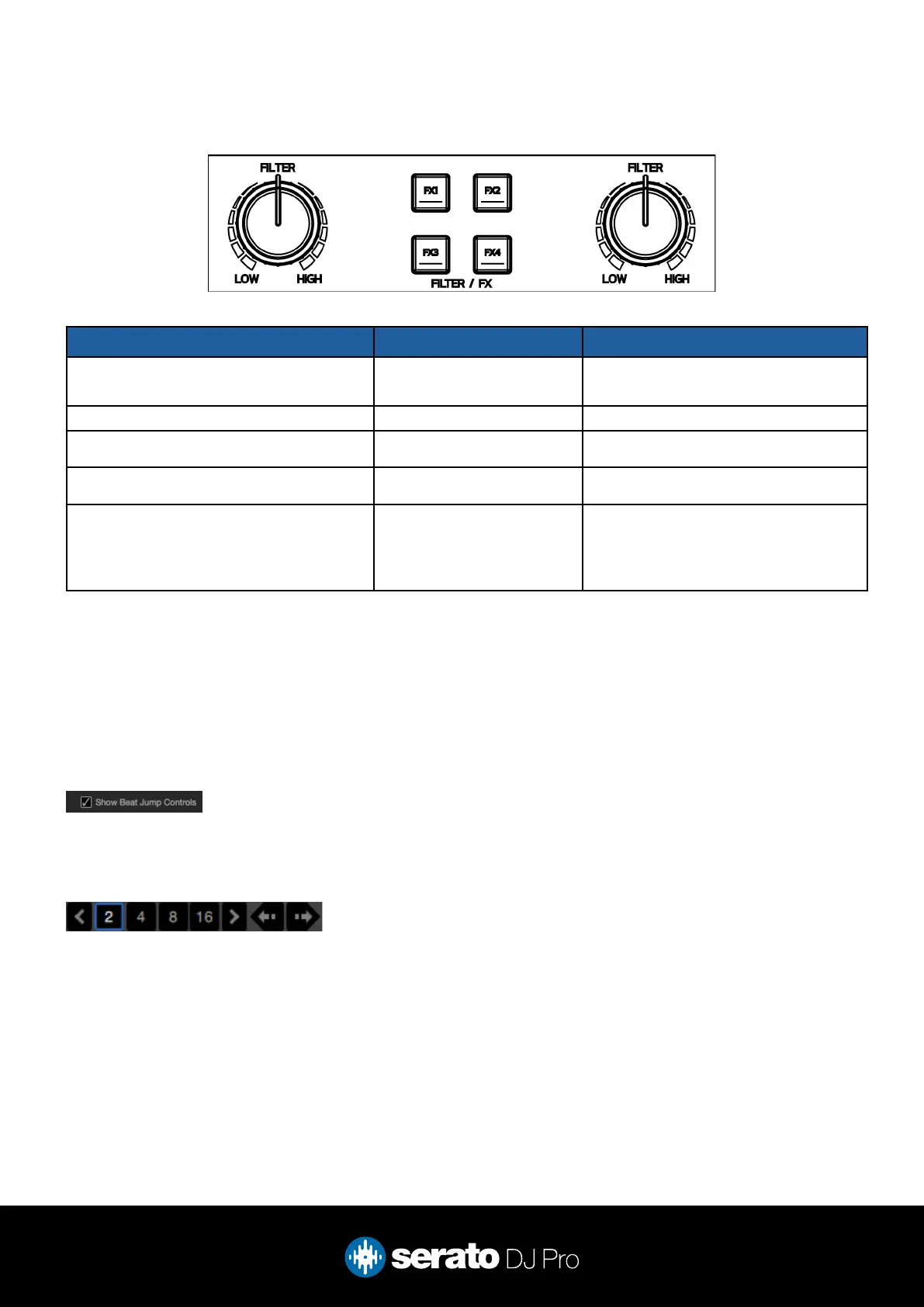8
DJ FX
INPULSE 500 CONTROL SINGLE FX MULTI FX
FILTER Increase FX parameter depth by
turning knob left or right from neutral
position (middle)
Increase selected FX depth by turning knob left or
right from neutral position (middle)
FX1 Arm FX Arm FX slot 1
FX2 Toggle to adjust FX parameter 1 with
Filter knob
Arm FX slot 2
FX3 Toggle to adjust FX parameter 2 with
Filter knob
Arm FX slot 3
FX4 Toggle Beats multiplier value adjust-
ment. Once toggled use respective
Filter control to decrease (left) or
increase (right) value. Return to
neutral position (middle) to reset to 1
beat value.
Toggle Beats multiplier value adjustment. Once
toggled use respective Filter control to decrease
(left) or increase (right) value. Return to neutral
position (middle) to reset to 1 beat value.
Beat Jump
To activate Beat Jump, open the Setup screen and under the DJ preferences tab turn on “Show Beat Jump
Controls”.
When you close the Setup screen you will see Beat Jump controls underneath the existing Auto Loop values on
each deck. Checking this box will turn on Beat Jump features in the deck area and let you control Beat Jump
from on your supported Serato DJ Pro hardware.
When the Beat Jump option is enabled, the LOOP ROLL & AUTO LOOP perfomance pad mode will use the
bottom row of 4 pads (pads 5-8) as Beat Jump controls. This is designed to mirror the change in deck Auto
Loop area (from 8 Auto Loop sizes to 4 Auto Loop sizes + Beat Jump controls).