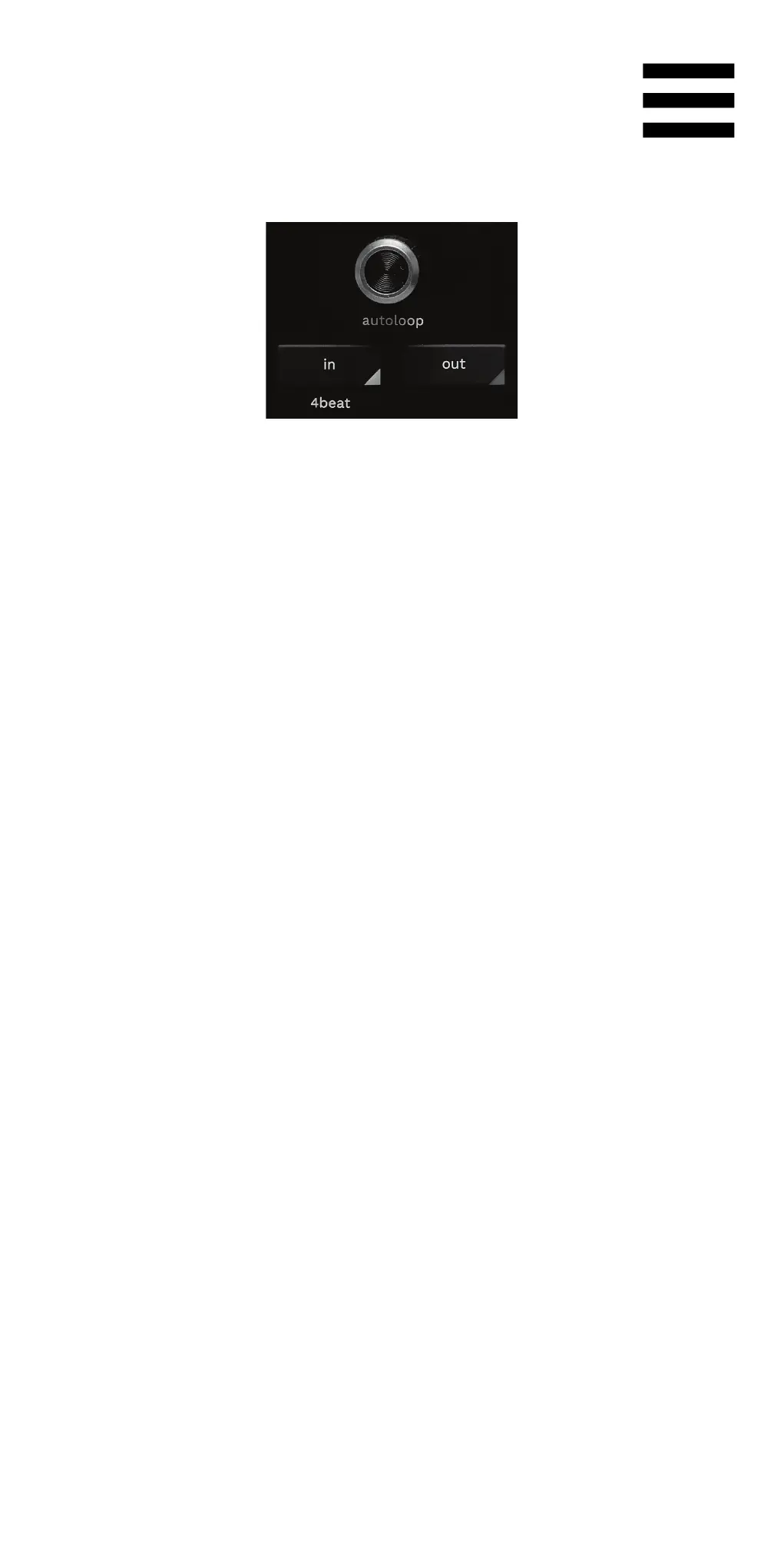19
3. Loop controls
AUTOLOOP encoder:
− Press the encoder: enables or disables playback of
the loop.
− Turn the encoder: adjusts the length of the loop.
IN/OUT: enables a loop by choosing the in point (IN) and
the out point (OUT).
When the loop is active (i.e. enabled):
− Press IN (the button flashes) and turn the motorized
platter to move the start of the loop.
− Press OUT (the button flashes) and turn the
motorized platter to move the end of the loop.
To exit the loop, press the AUTOLOOP encoder.
In DJUCED
®
:
− SHIFT + IN: divides the size of the active loop by
two.
− SHIFT + OUT: multiplies the size of the active loop
by two.
− Long press on IN: enables a loop of four beats.
