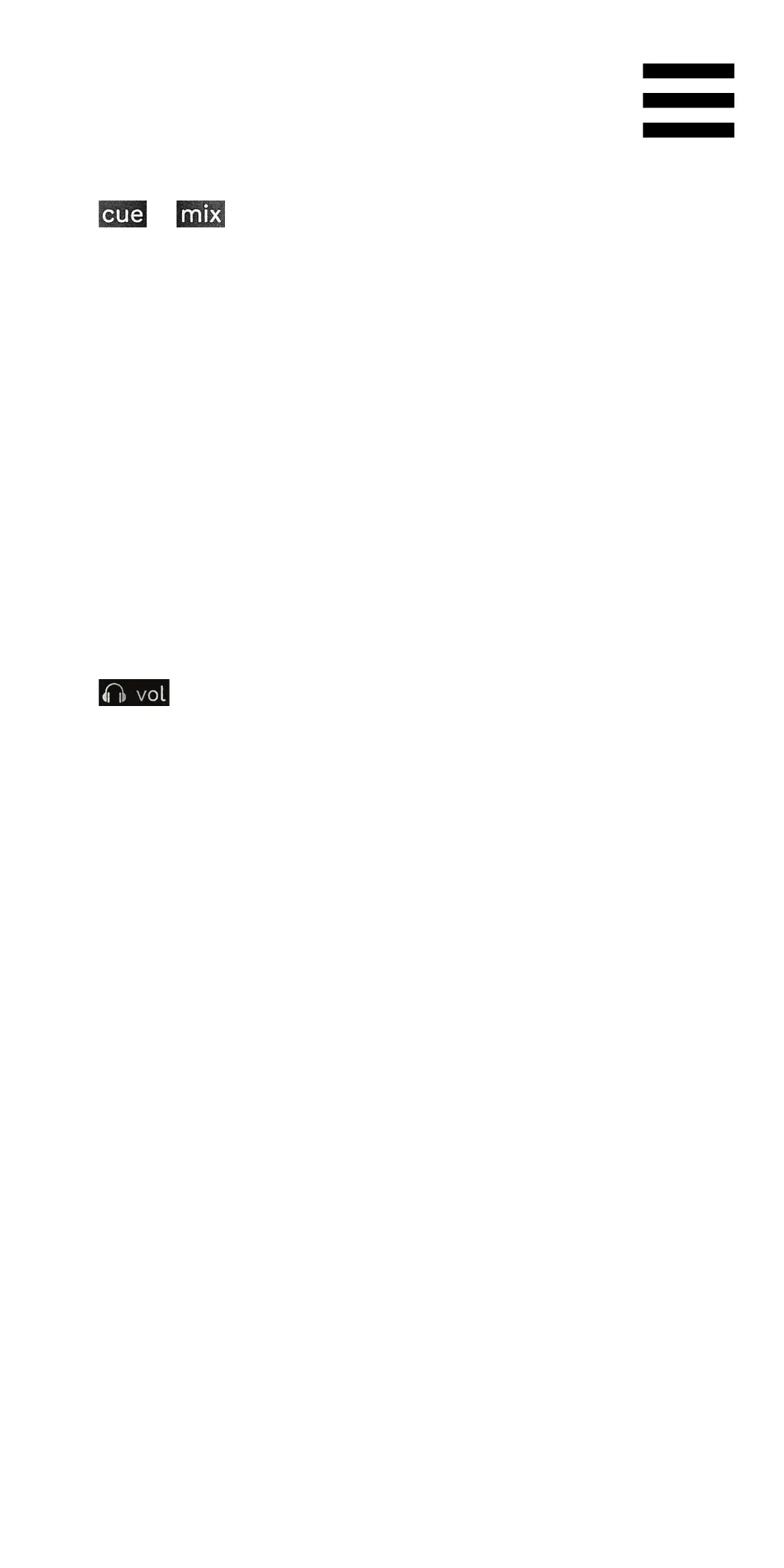31
HEADPHONES volume:
− / : adjusts the signal being played on your
headphones, mixing the Cue output (monitoring of
decks 1 and 2) and the Mix output (Master output).
o To only listen to the monitoring, press the
Monitoring buttons for decks 1 and 2. The
buttons light up. Then set the knob to Cue.
o To only listen to the Master output, press the
Master Monitoring button. The button lights up.
Then set the knob to Mix to adjust the mix
being played on your headphones.
− : adjusts the volume of the headphones
output.