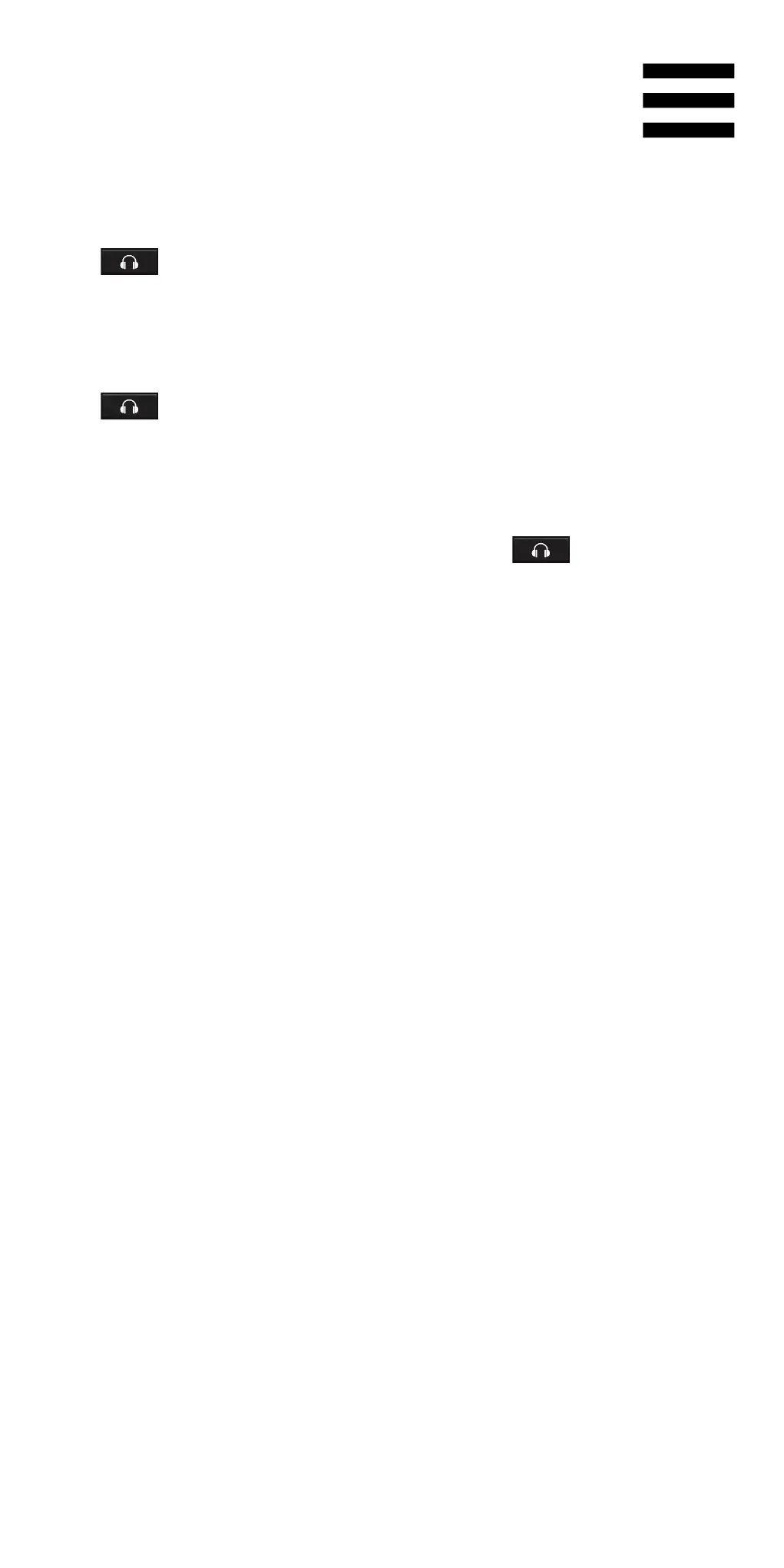32
Monitoring: selects the sound source played on your
headphones.
− (located below the MASTER VU meter): plays
the sound of the mix being played out loud for the
audience.
− * (located on both sides of the BEATMATCH
GUIDE button): plays the sound of deck 1 or deck 2
when the Cue/Mix button is set to Cue.
In Serato DJ Lite, press SHIFT and * (next to the
BEATMATCH GUIDE button) to modify the beat grid of
the track being played on this deck. To exit the beat grid
editing mode, click Edit Grid.
*The functionality is identical on decks 1 and 2.