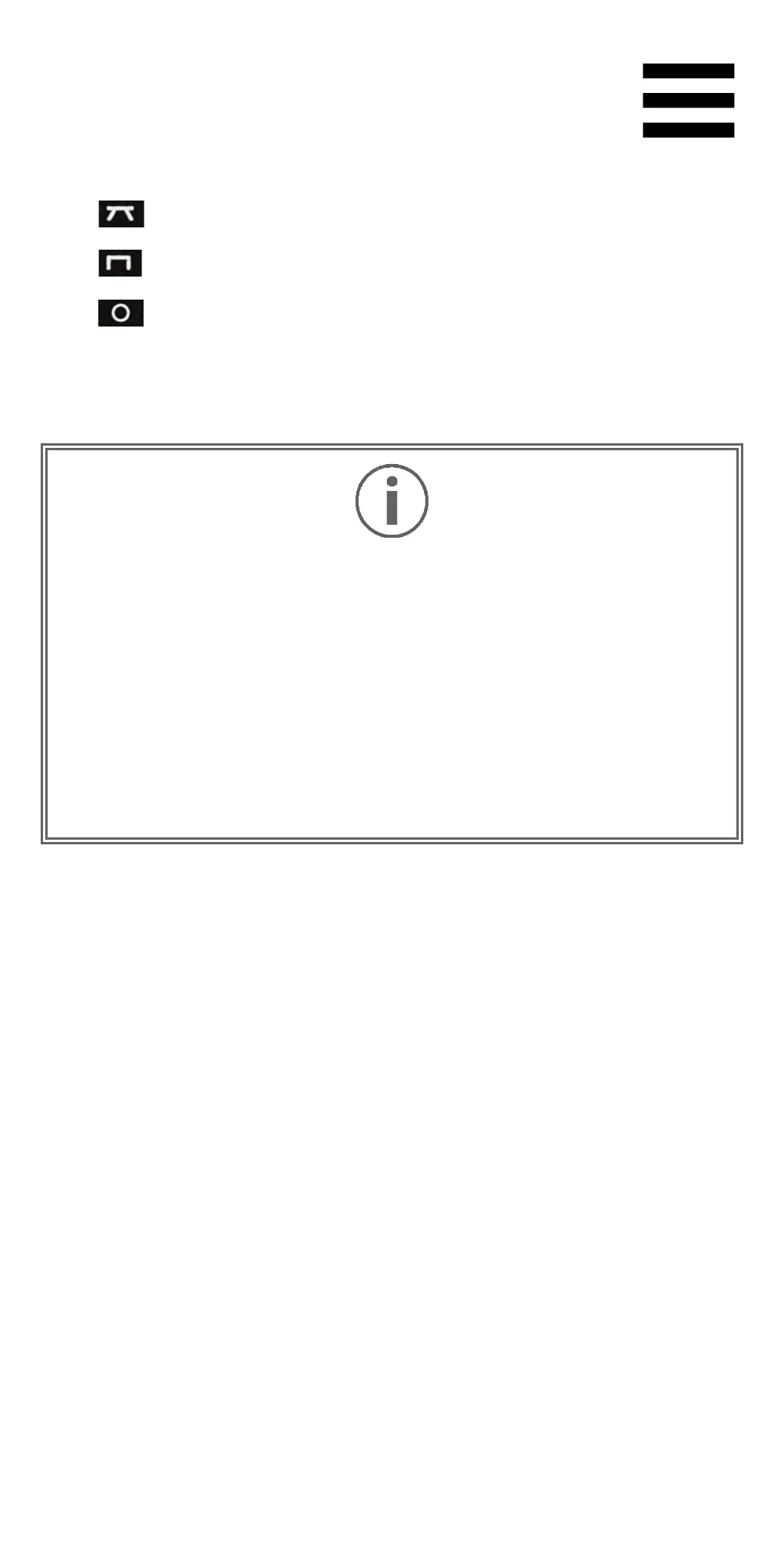38
Curve switch: lets you modify the crossfader curve.
− (mix): progressive mixing of the two decks.
− (scratch): very fast mixing of the two decks.
− (disabled): crossfader disabled, to mix using the
volume faders only.
In Serato DJ Lite and Serato DJ Pro,
the crossfader settings. Go to Settings, then Mixer:
− Power: fast curve for scratching.
− Linear: progressive curve for mixing.
− Reverse:
reverses the direction of the crossfader,
also known as “Hamster” mode.
*The functionality is identical on decks 1 and 2.
