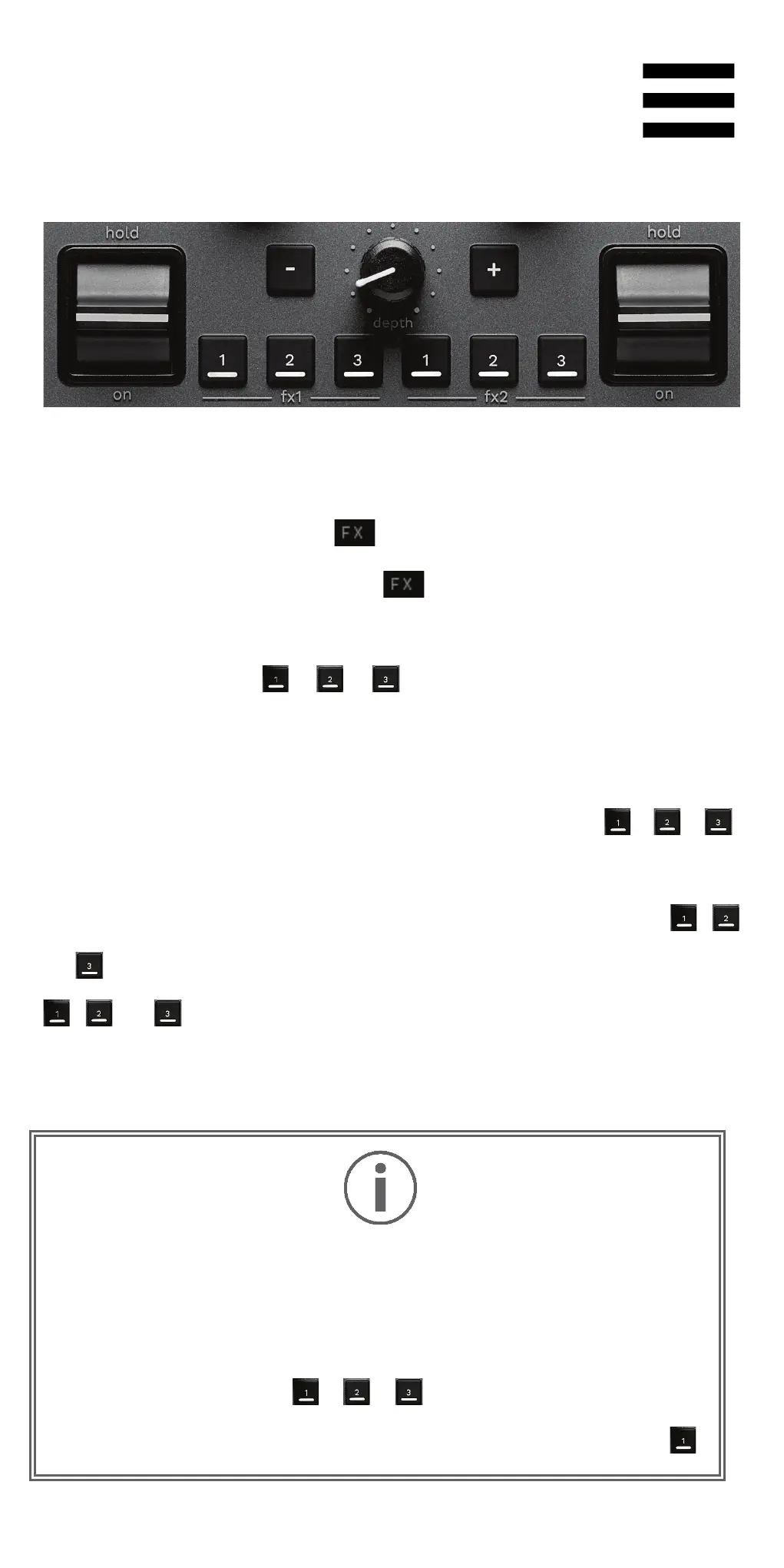39
11. Effects
To display the effects rack:
− In DJUCED
: click .
− In Serato DJ Lite: click .
Effects buttons / / *: lets you select an effect
from the effects rack. The button lights up.
To enable an effect, use the performance lever.
To modify the effects associated with buttons / / ,
select a new effect in the effects rack. In Serato DJ Lite
and Serato DJ Pro, you can also press SHIFT and ,
or to display the list of effects, then press SHIFT and
, or again to move through the list and select the
new effect.
In Serato DJ Lite:
− It is possible to combine
same time.
− The three effects / /
left-hand deck (Deck 1), and the three effects
