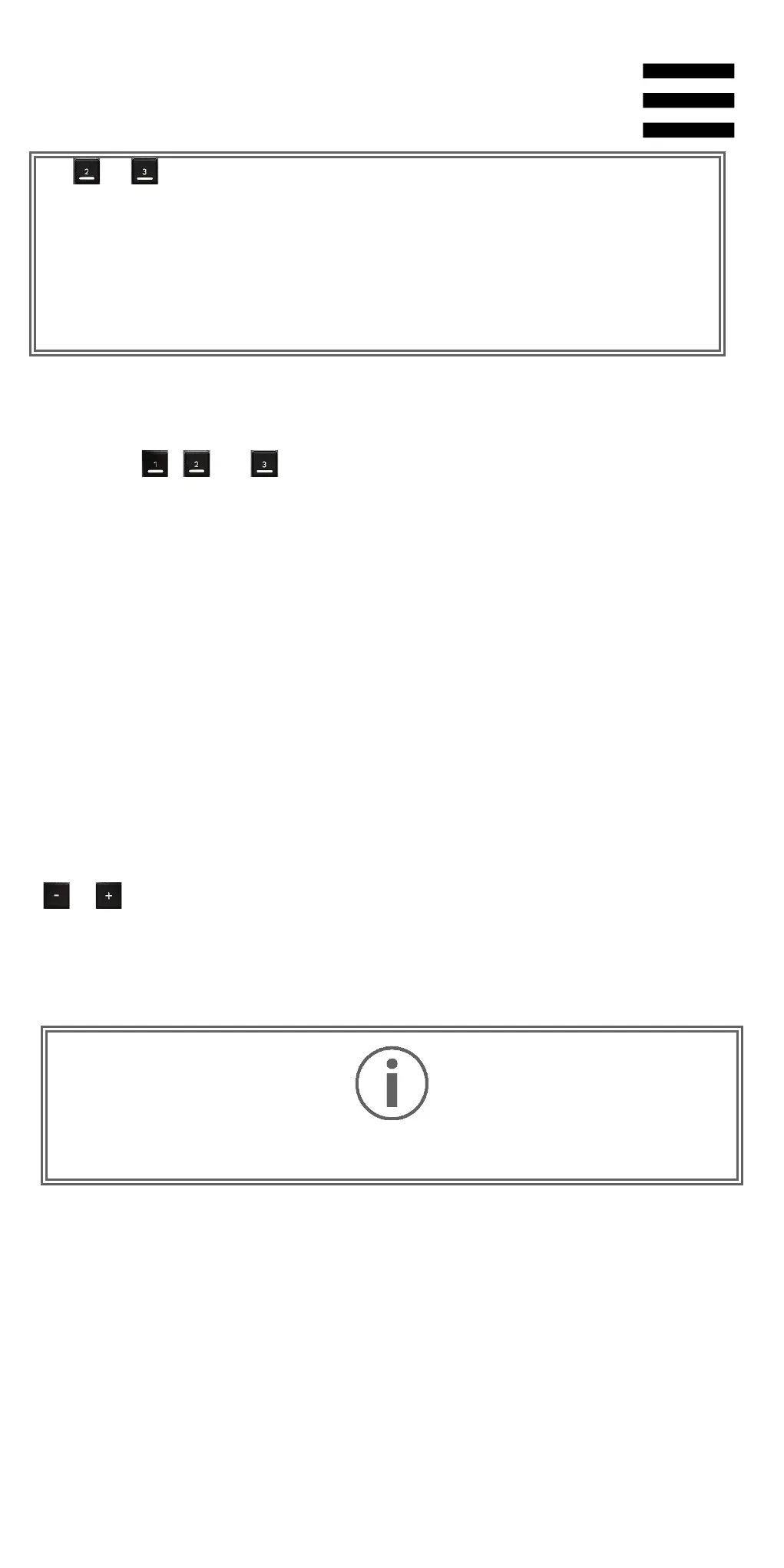40
Performance lever*: lets you enable an effect loaded on
buttons , or . There are three different positions:
− HOLD: continuously enables the effect while the
lever is in this position.
− ON: momentarily enables the effect while the lever
is in this position.
− Central position: effect disabled.
DEPTH knob: adjusts the intensity of the effect.
/ buttons: adjusts the duration of the cycle of the
effect synchronized with the music.
DJUCED
does not include this functionality.
*The functionality is identical on decks 1 and 2.
/ on the right apply to the right-hand deck
(Deck 2).
In Serato DJ Pro,
the two groups of three effects
buttons apply to the two virtual decks.
