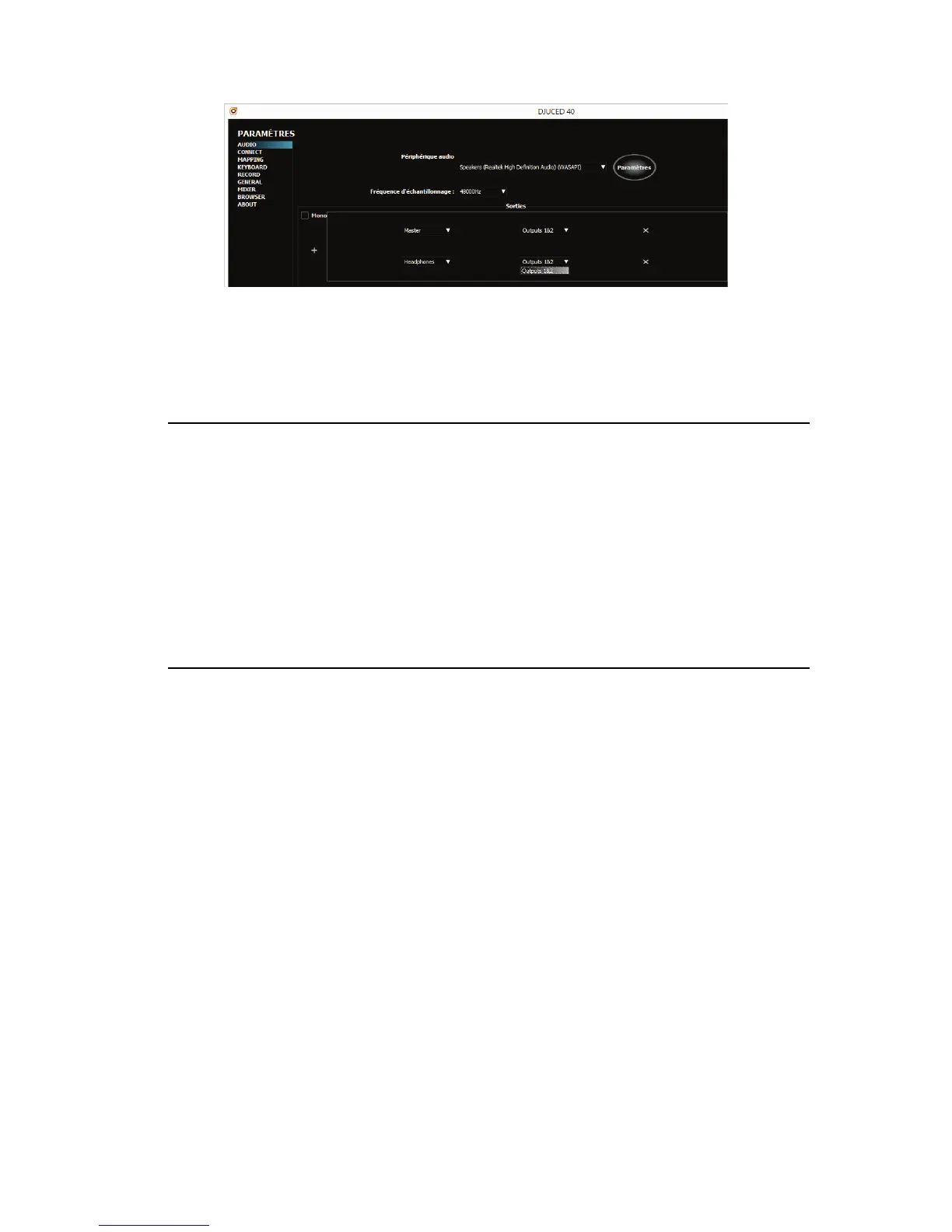In that case, connect your headphones and speakers directly to the
product.
7.5. This product does not have any jog wheels. Does that
mean it is not a DJ product?
This product targets a very particular type of DJ: DJs/producers who have
as one of their main objectives to mix only dance music tracks with a fixed
tempo. Synchronization and beat-matching carried out using a jog wheel
and a pitch fader as on a vinyl turntable are no longer necessary, as
software synchronization (“SYNC”) is perfectly adapted and allows DJs to
focus on their performance and remixes, without having to worry about
the tracks being synchronized.
7.6. How do I add a scratch effect on a song, without the use
of jog wheels?
One simple way is to use scratch samples or a sample pack. Using these
kinds of samples with the pads in SAMPLER mode allows you to add these
scratch effects over a track being played.
