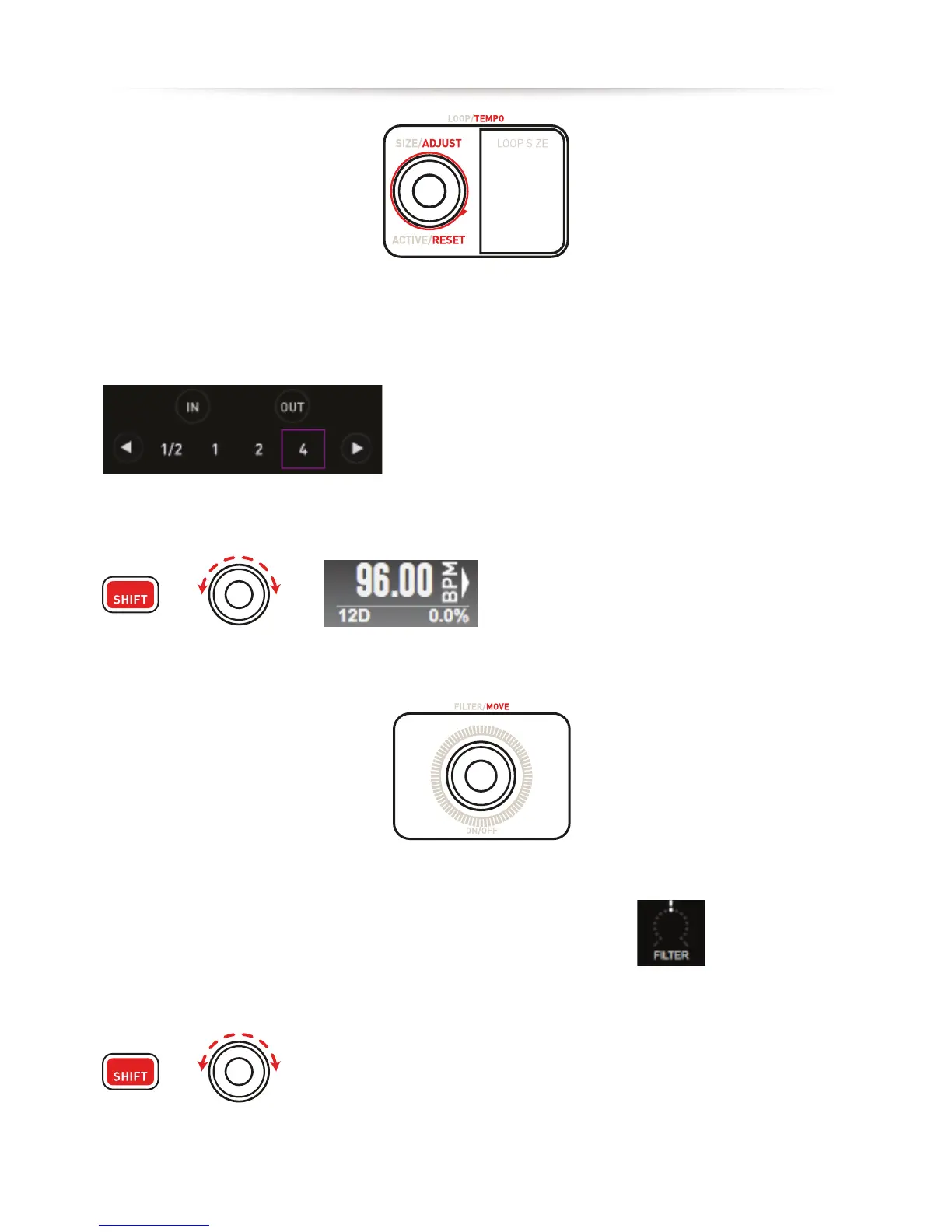LOOP - FILTER / TEMPO - SEEK
LOOP/TEMPO PUSH ENCODER
This PUSH ENCODER controls different things:
1. Easily change the LOOP length by turning the encoder to the LEFT/RIGHT. The LOOP SIZE digits will help you view the
selected loop length: this reflects the DJUCED™ 40° LOOP SIZE value (purple square).
2. PUSH this encoder to SWITCH ON a LOOP; PUSH again to SWITCH it OFF.
3. Press and hold down the SHIFT button and turn the encoder LEFT/RIGHT to DECREASE/INCREASE the TEMPO (BPM)
value by 0.1.
4. Press and hold down the SHIFT button and push the encoder to reset the current track’s BPM to its default value.
FILTER/MOVE PUSH ENCODER
This PUSH ENCODER controls different things:
FILTER:
1. Easily change the FILTER value by turning the encoder to the LEFT/RIGHT.
2. PUSH this encoder to turn the FILTER ON; PUSH again to turn the FILTER OFF.
3. When a track is playing :
Press and hold down the SHIFT button and turn the encoder LEFT/RIGHT to BEATJUMP by the LOOP SIZE value
This works when a loop is active too!
4-When a track is NOT playing :
Press and hold down the SHIFT button and turn the encoder LEFT/RIGHT to MOVE by the LOOP SIZE value.
+
+ =
BEATJUMP
