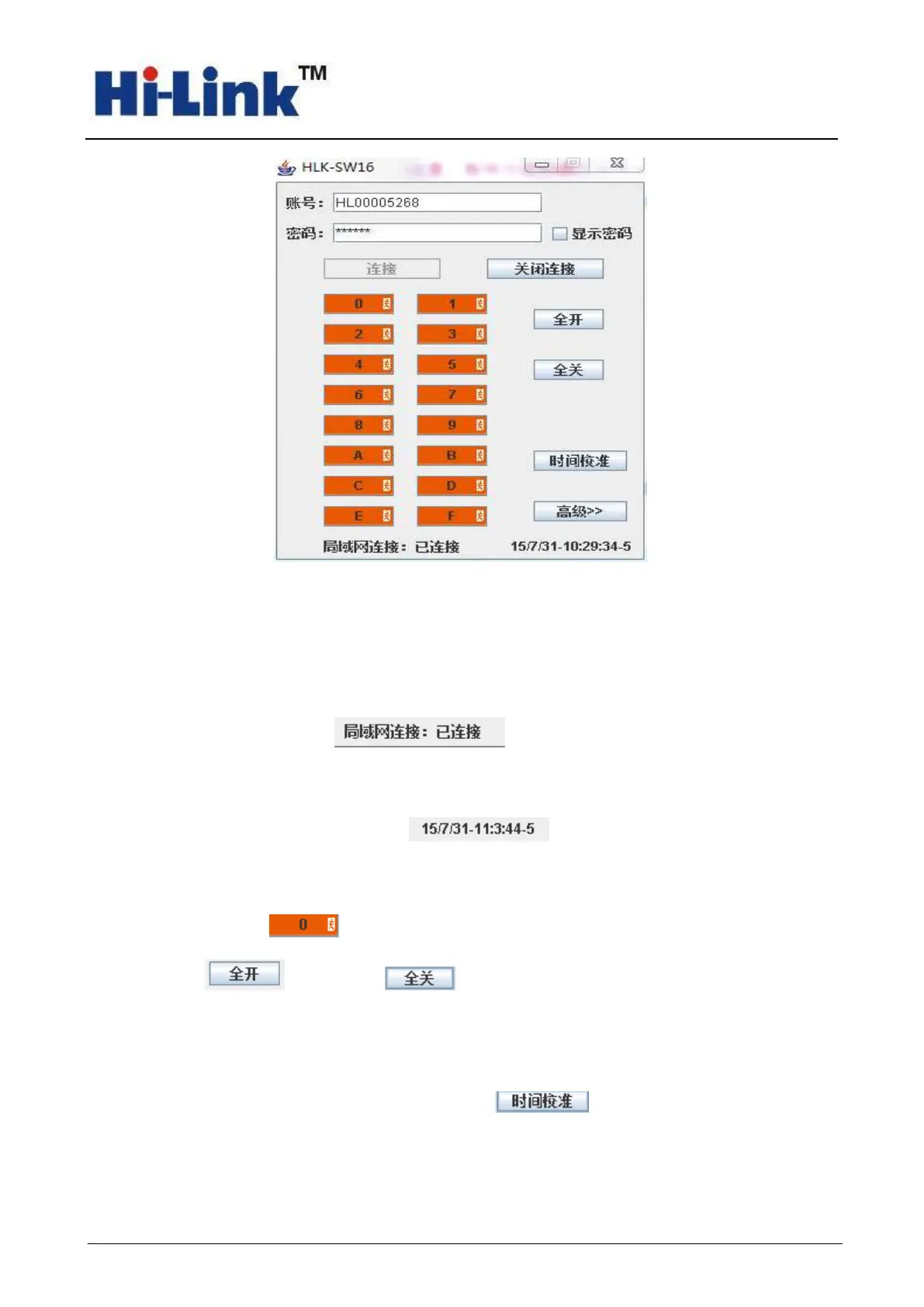深圳市海凌科电子有限公司 Shenzhen Hi-Link Electronic Co.,Ltd
Http://www.hlktech.com Tel:0755-23152658 Fax:0755-83575189
Shenzhen Hi-Link Electronic Co.,Ltd
12
Note: This picture shows is the PC side, If you use mobile client,just as
same way
2.Connection Status Displays
The lowermost interface displays the connection status.
3.Time Dispaly
The bottom screen display items shows the current time
4.On and off
Click the button Can control the opening and closing of the relay 0, click
the all open all closed ,the 16 groups can be fully open and fully
closed.
5.Time calibration
SW16 comes with clock chip, you can click button to upgrade the time
6.Advanced Button
