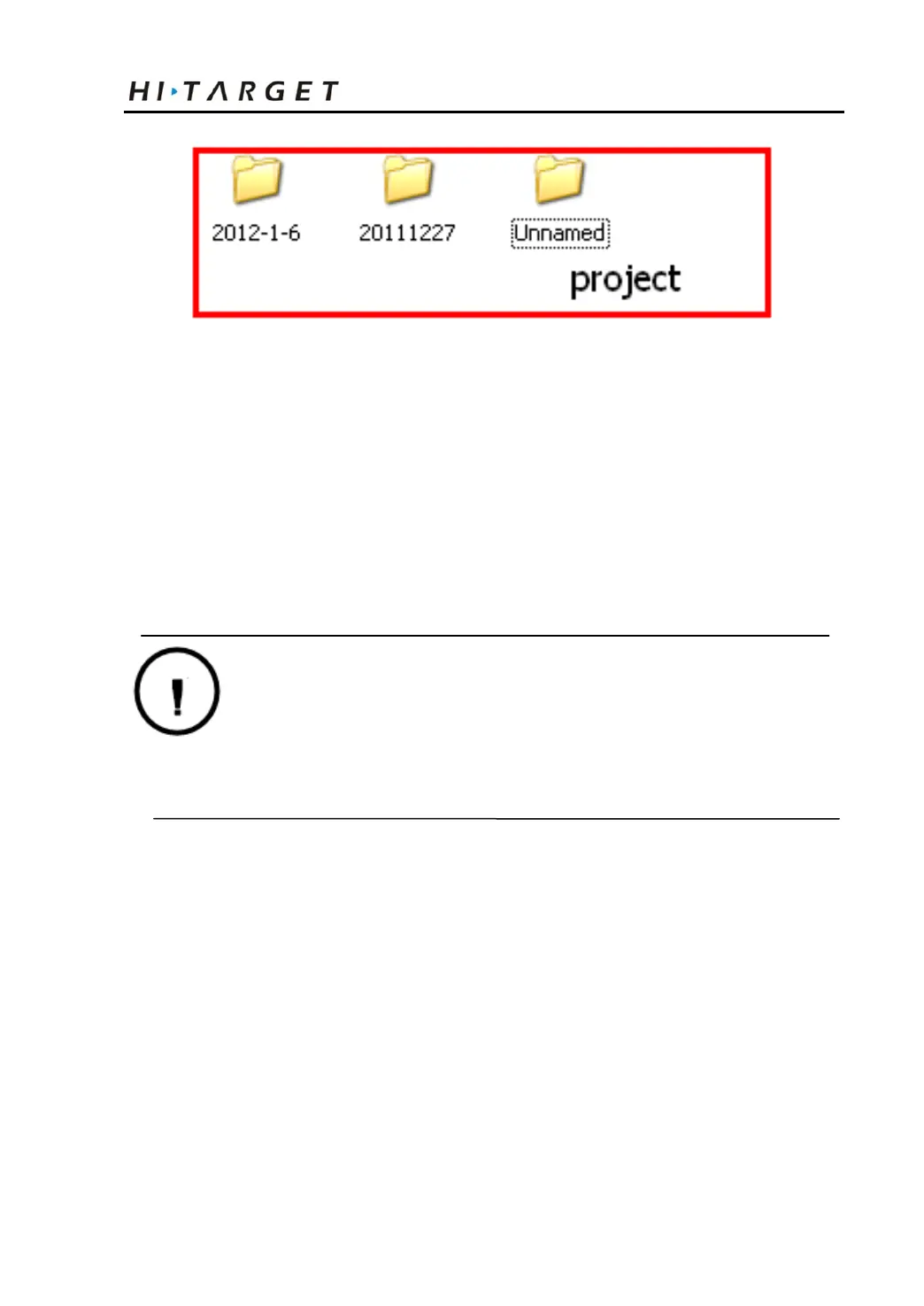V60 GNSS RTK System Operation Instruction
Figure 3-15
Reset receiver
Super long-press Fn key and reset the motherboard. The
motherboard can be recovered to delivery state.
Warning: the reset of motherboard will prolong the first
locking time of receiver. It is necessary to reset
the work mode of receiver.
Formatting Receiver
If it is necessary to format the receiver, use the serial port of Y-type
data line to connect with the computer; open GNSS receiver
management software, choose serial port and open serial port.
After connecting the instrument, the upper side of management
software will display the machine number. Click “Format/Delete
all” to format the receiver. All data will be deleted and unable to
recover.
35
