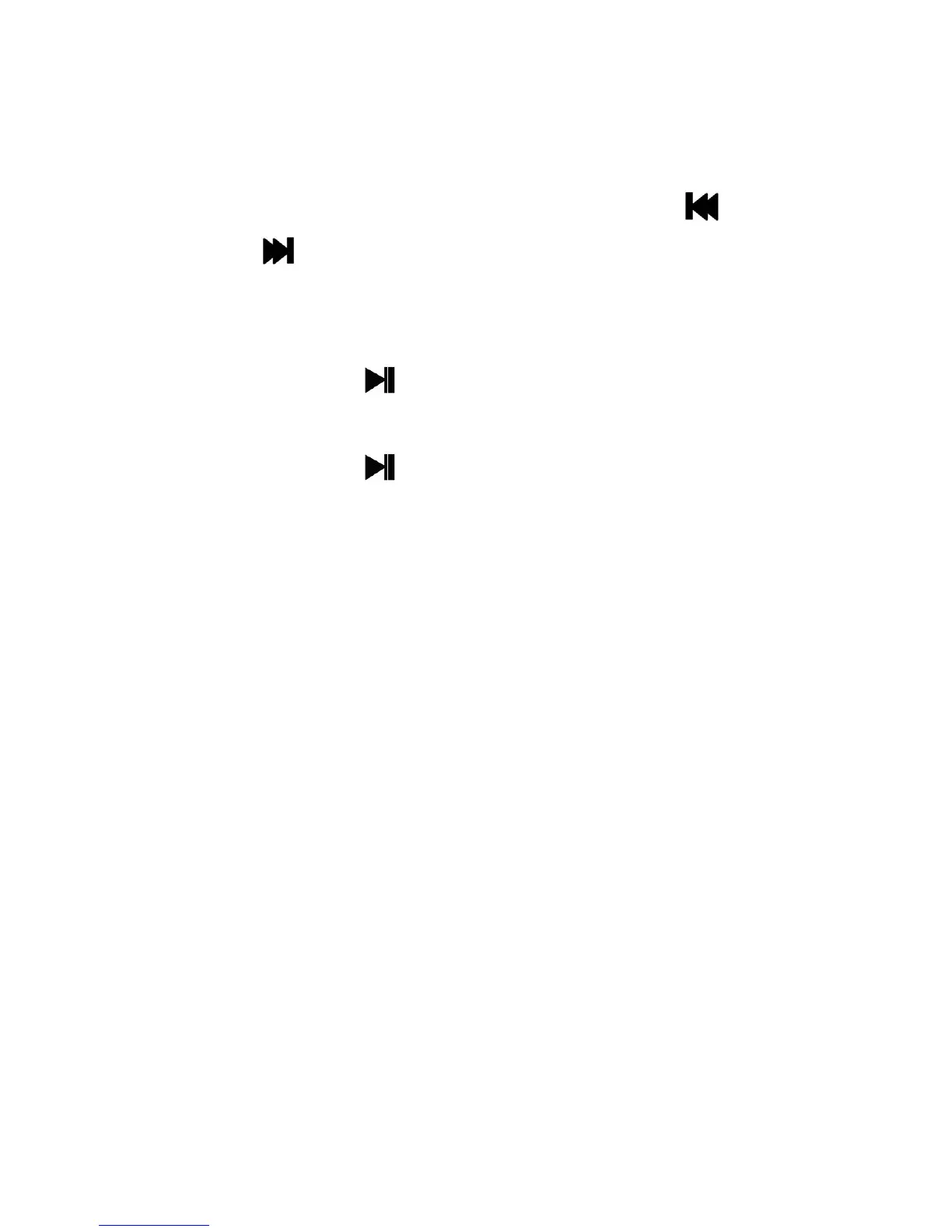13
manager application from the computer
Volume adjustment
Press “V” button to enter volume
adjustment mode and then short press
or
to decrease or increase the volume.
Turn Player ON or OFF:
Long press
to turn player ON (ON/OFF
switch must be in ON position)
Long press : to turn player OFF
MAIN MENU
● Music
● AMV (Video)
● Record
● Voice
● FM radio
● Photo
● Setup
● e-Book