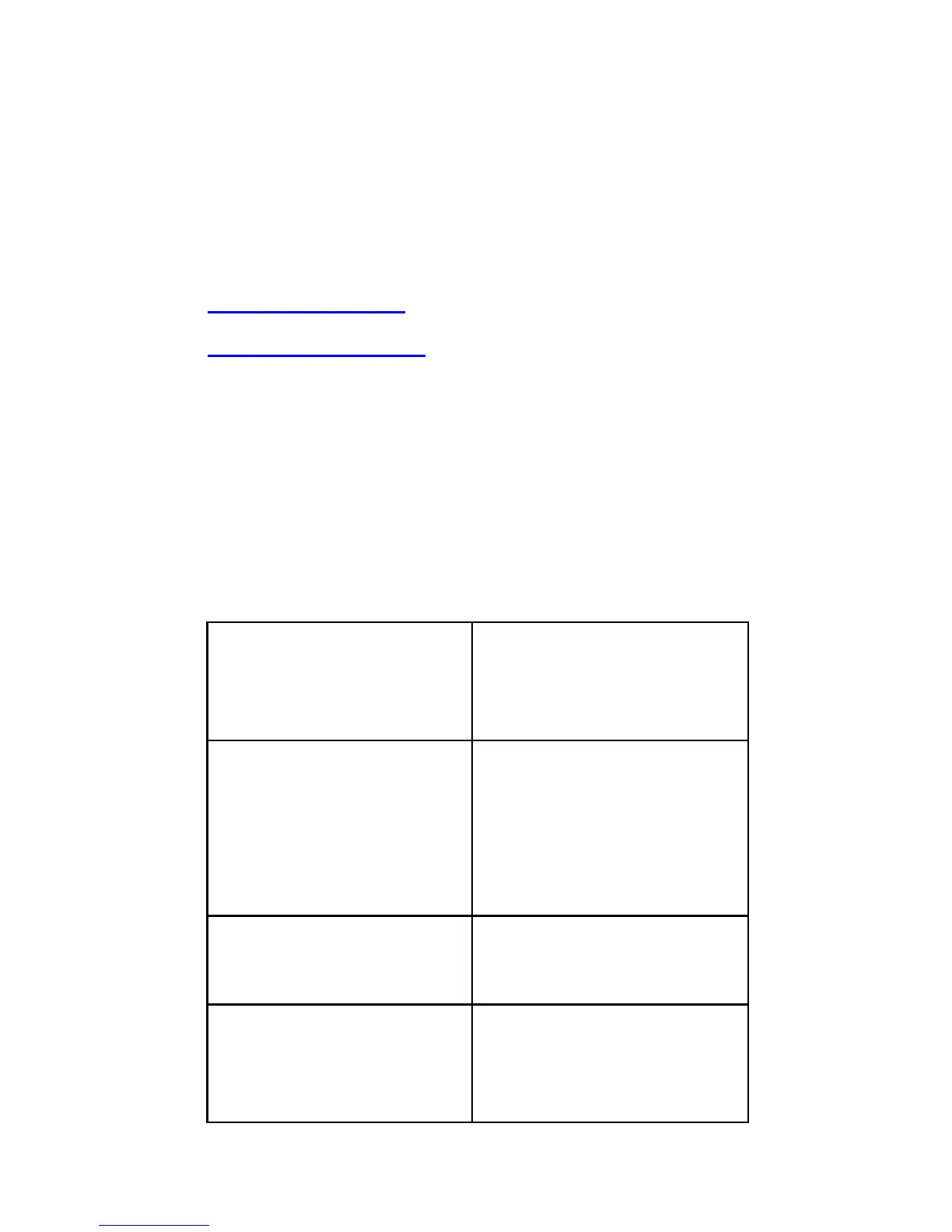35
files from your computer’s hard drive to
removable disk.
Upgrade Player’s Firmware
Please check our support website
www.hitusa.com
or email
help@hittusa.com
to check if a new
firmware is available for this player. If a
new firmware is available it will be emailed
to you with instructions to upgrade the
firmware.
TROUBLESHOOTING
No power Make sure the
battery is charged
and ON/OFF switch
is in ON position
No sound in
earphone
Check to make sure
the volume level is
not set to “0”and the
earphone is properly
inserted into the
earphone jack
Abnormal words
displayed on the
screen
Check if you’ve
chosen the right
language
Can not download
music successfully
Check USB cable is
connected properly
to the computer and
MP3 player. Make