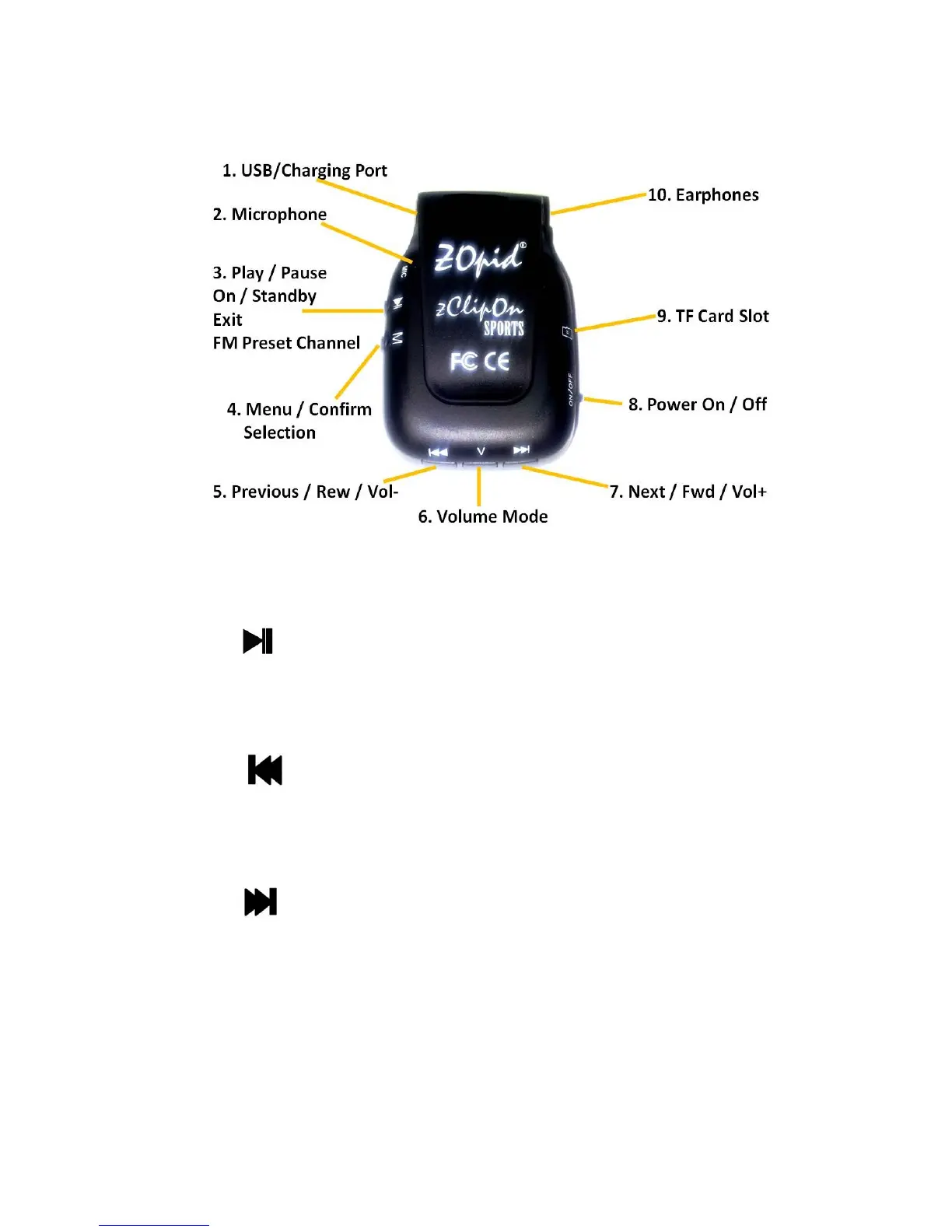9
KNOW THE PLAYER
Appearance and Buttons
1. USB/Charging port
2. Built-in microphone
3.
: Play/ pause & Confirm selection and
Fast Exit from sub-menus
4. M: Menu button & Confirm Selection
5.
: Previous song or Menu selection,
Volume -
6. V: Switch to volume adjustment mode
7.
: Next song or Menu selection, Volume+
8. ON/OFF power button (NOTE: Turning this
switch off resets the player and the clock)
9. TF (Micro-SD) Card Slot (up 32GB)
10. Earphones: Earphone jack