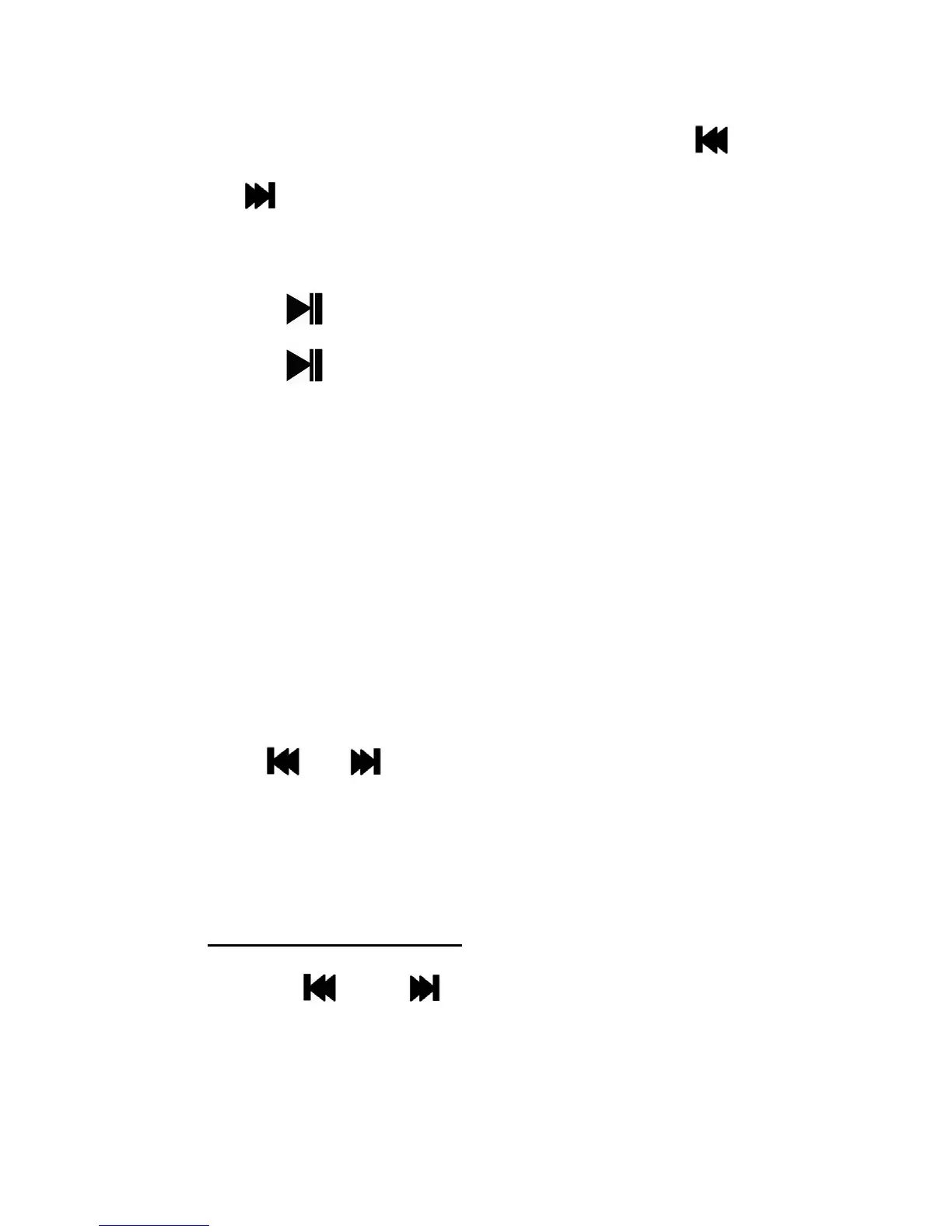21
RECORD (Voice Recording)
Select Record from the Main Menu using
or
button and Press “M” button to enter
Voice Recording Mode
Press
button to Start recording
Press
button again to Pause recording
Press and Hold “M” button for a couple of
seconds to Stop/Save Recording and Exit to
the Main Menu
When Player is in Pause State - Press “M”
button to display Recording sub-menu
Use
or button to highlight an option
and then Press “M” button to confirm selection
Recording Sub-Menu
Use
or and “M” buttons for
navigation and selection