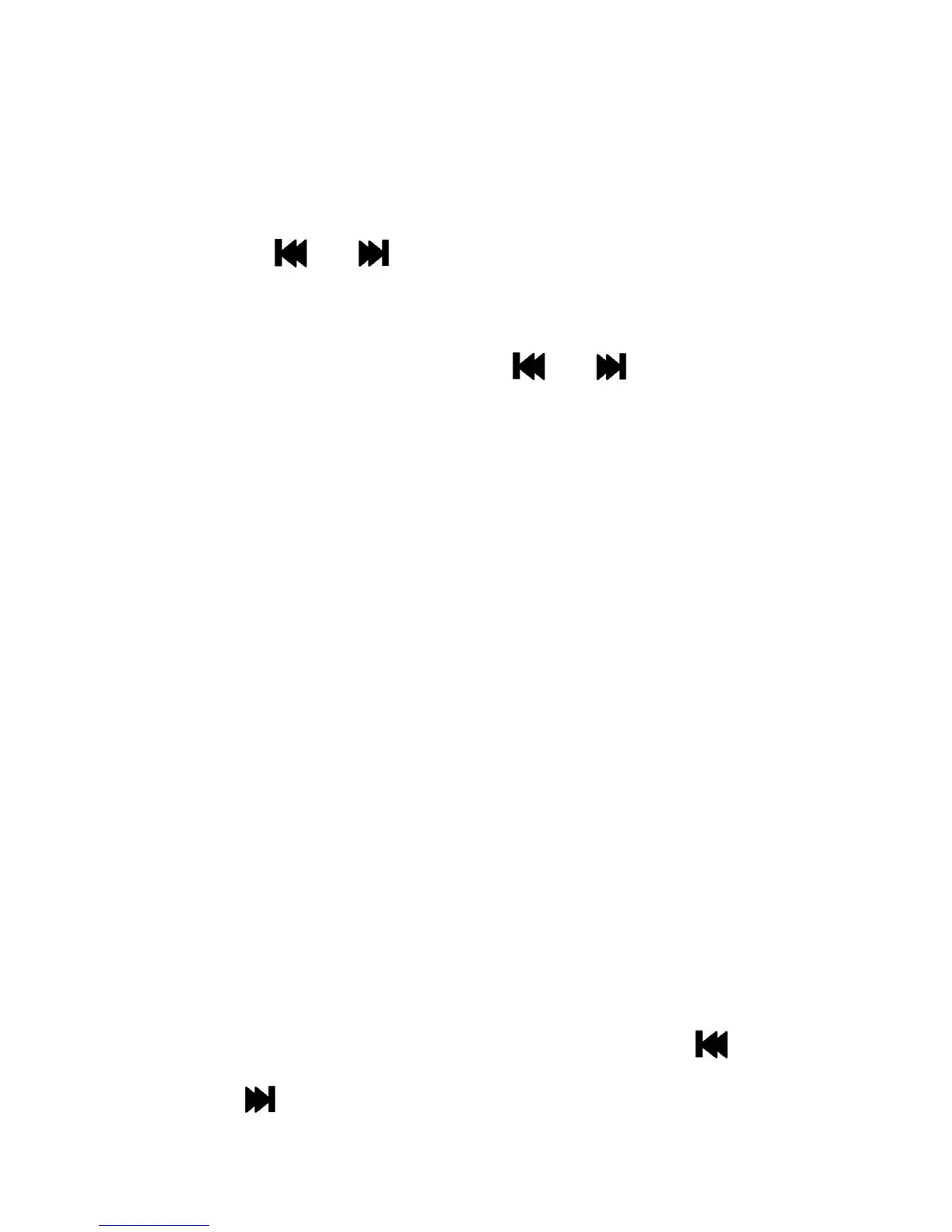27
● Delete All (Delete all Preset channels)
● Auto Search (Start channel Auto
Search – same as pressing and holding
or button for a couple of
seconds to auto scan for radio channels
– Press and release
or button
to stop auto scan
● Normal Band (select this option if
using this player in Americas & Europe
(Radio Frequency between 87MHz and
108Mhz)
● Japan Band (Select this option if using
this player in Japan – Radio Frequency
between 76MHz and 90MHz)
● Exit
PHOTO
Select Photo from the Main Menu using
or
button and Press “M” button to enter