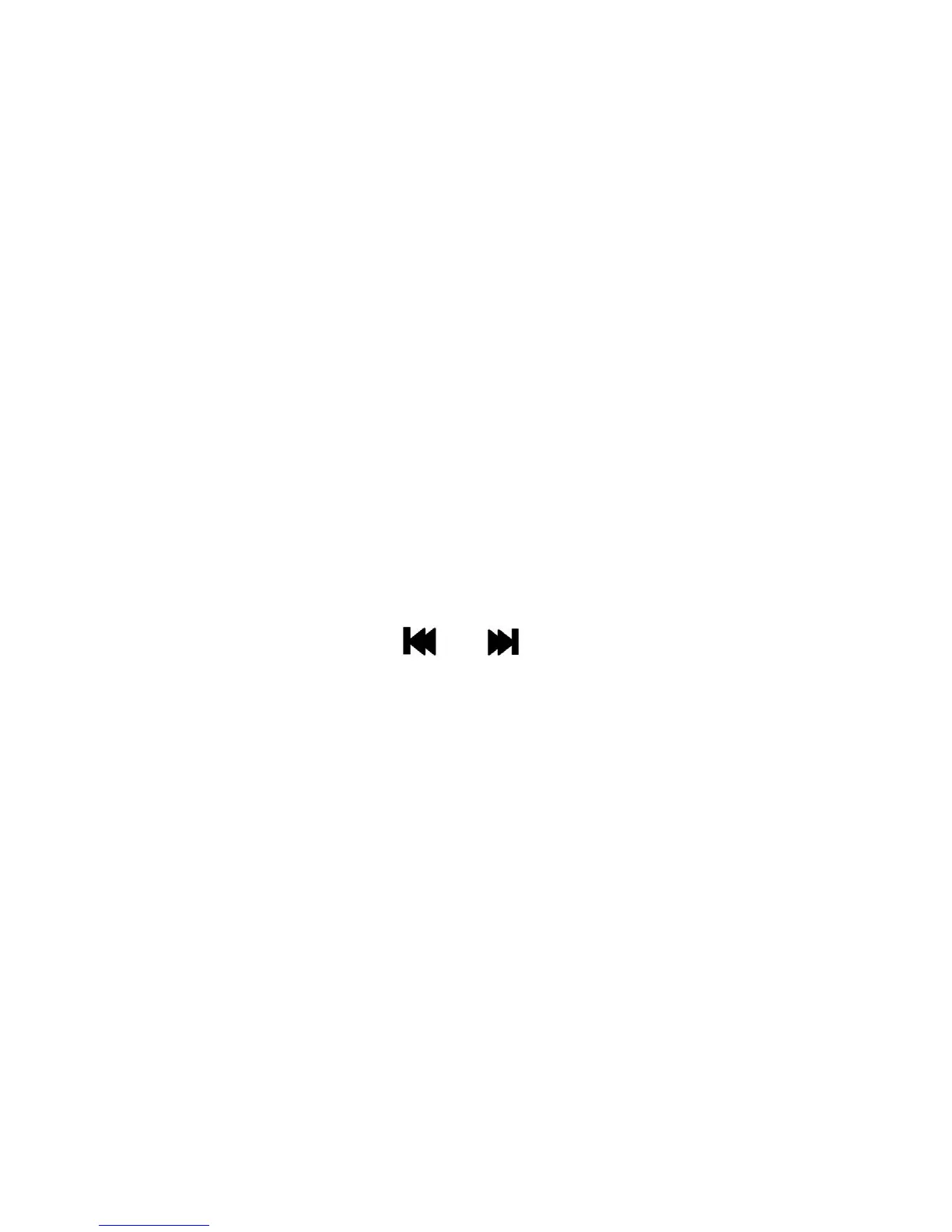10
Definition of buttons operations:
Button operations include, Short Press,
Long Press, and Press & Hold.
1. Short-press: Result is achieved as
soon as the button is pressed
2. Long-press: Press the button for more
than a couple of seconds to achieve
desired result
3. Press & release: Result is achieved
when the button is released after
pressing it
4. Hold: Keep holding the key until the
desired result is achieved, e.g. keep
holding the
or keys for Fast
Rewind/Fast Forward
Charging Battery
The Player can be charged by connecting the
USB cable to computer’s USB port or an
optional Power Charger
● A solid battery icon means the battery is fully
charged; as the player is used the battery level
indicator will be partially filled
● A blank battery indicator means the battery
charge is low and must be plugged in to