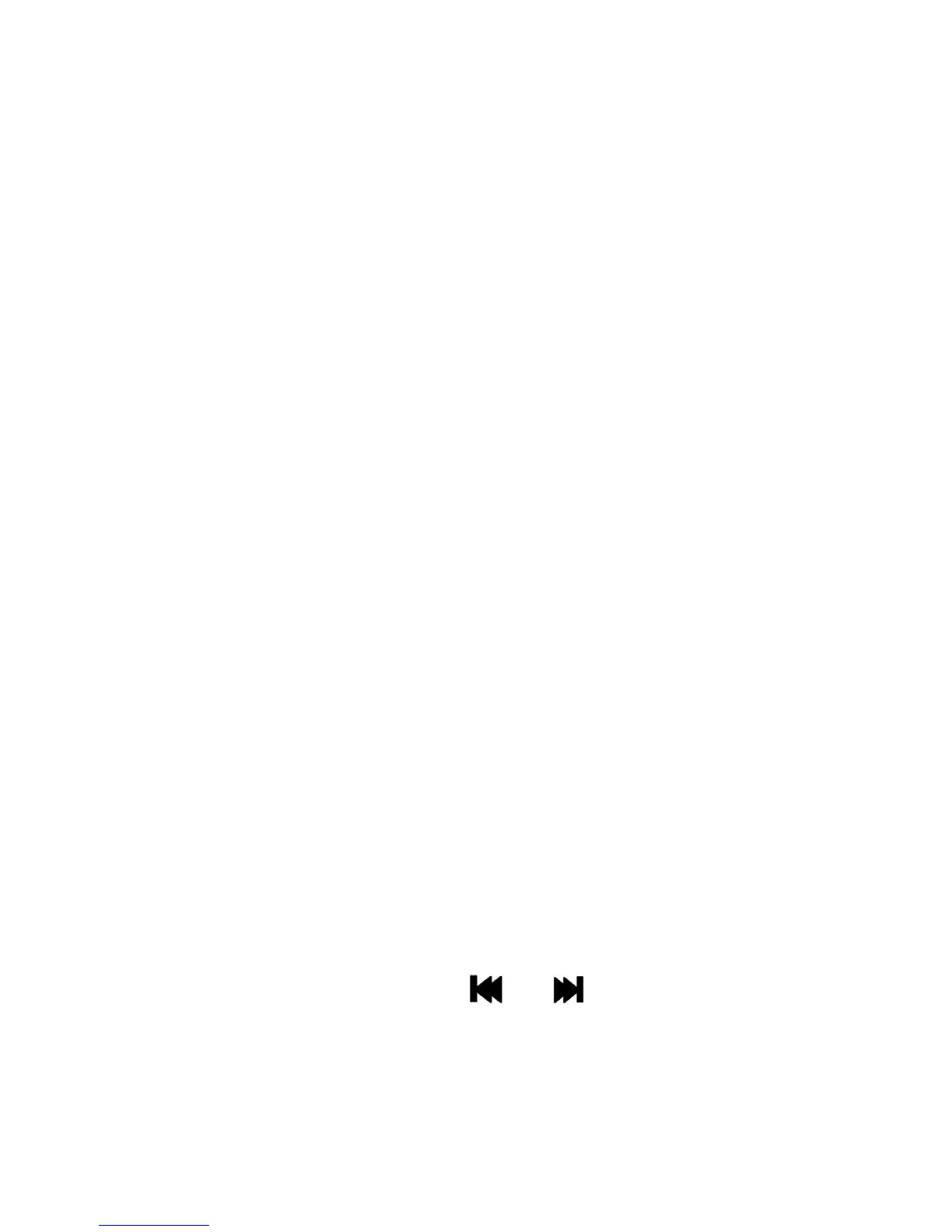11
charge the battery.
IMPORTANT: When the player is plugged in to
charge, make sure that the ON/OFF switch is
in ON position
IMPORTANT: When the player is not going to
be used for an extended period of time, please
turn power switch to OFF position – Please
note that turning switch to off position will reset
the player and the clock.
Basic Functions
“M” button is used to display different menus
including:
Main Menu - press & release “M” button to
open the menu and Long-press to exit from
the menu
Sub-Menu - press and release “M” to open
the sub-menu
Navigation Keys
Use navigation keys (
or ) to select
menu options, and when playing music, to
select Previous or Next song, and Fast
Rewind or Fast Forward