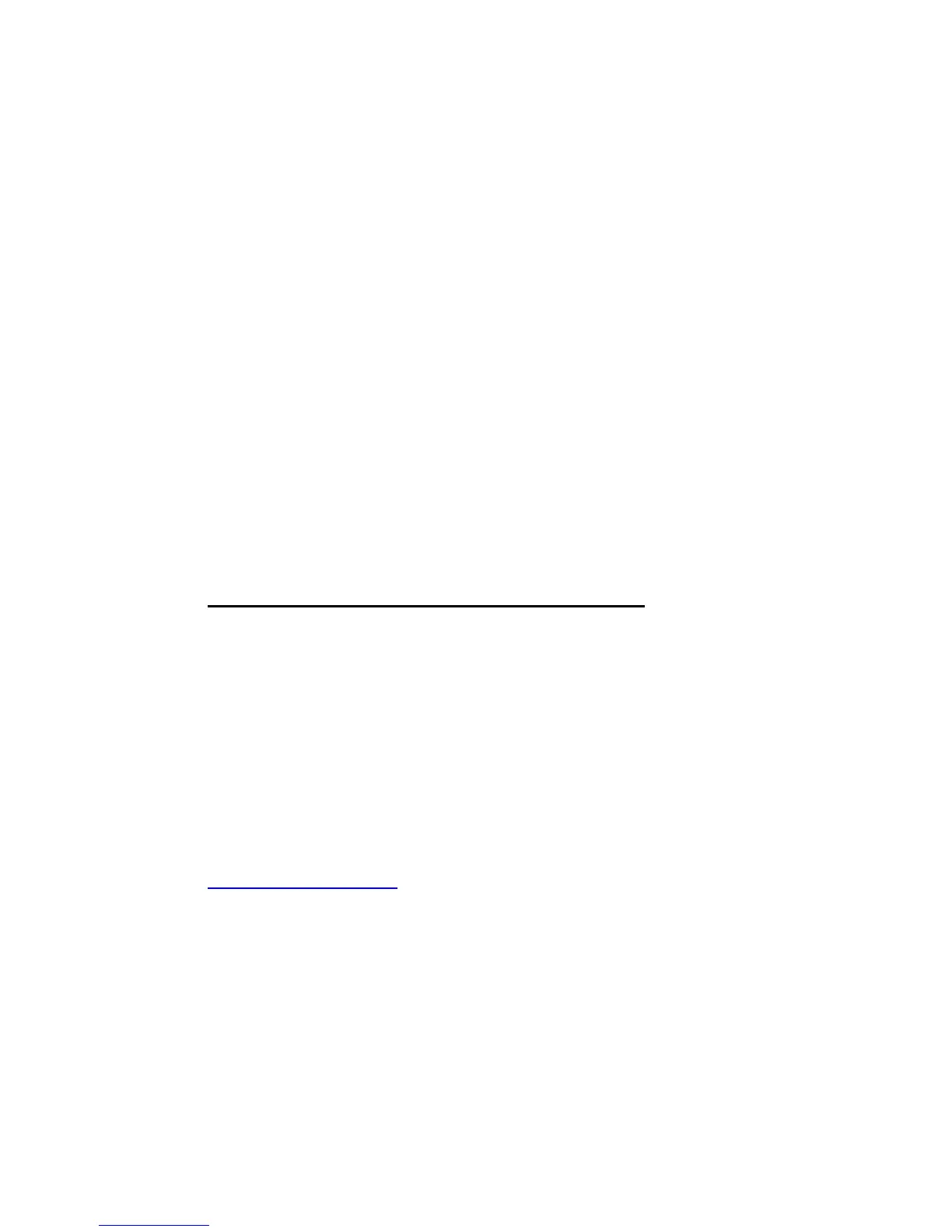19
● Local folder (use this option to select
different file or folder from player’s
memory)
● Delete file
● Delete folder
● Repeat [Normal, Repeat One, Folder,
Repeat Folder, Repeat All, Random,
Intro]
● Exit
Convert AVI files to AMV format files
This player can only play video files in AMV
format with 128 x 128 resolution. To convert
files from other format to AMV file in 128 x 128
resolution, please visit our support website
www.hittusa.com
and download a file
conversion utility. Click on “Manuals &
Downloads” and look for model number
zClipOn-Sports under MP3 & Media Players.
1. Download and install the conversion utility