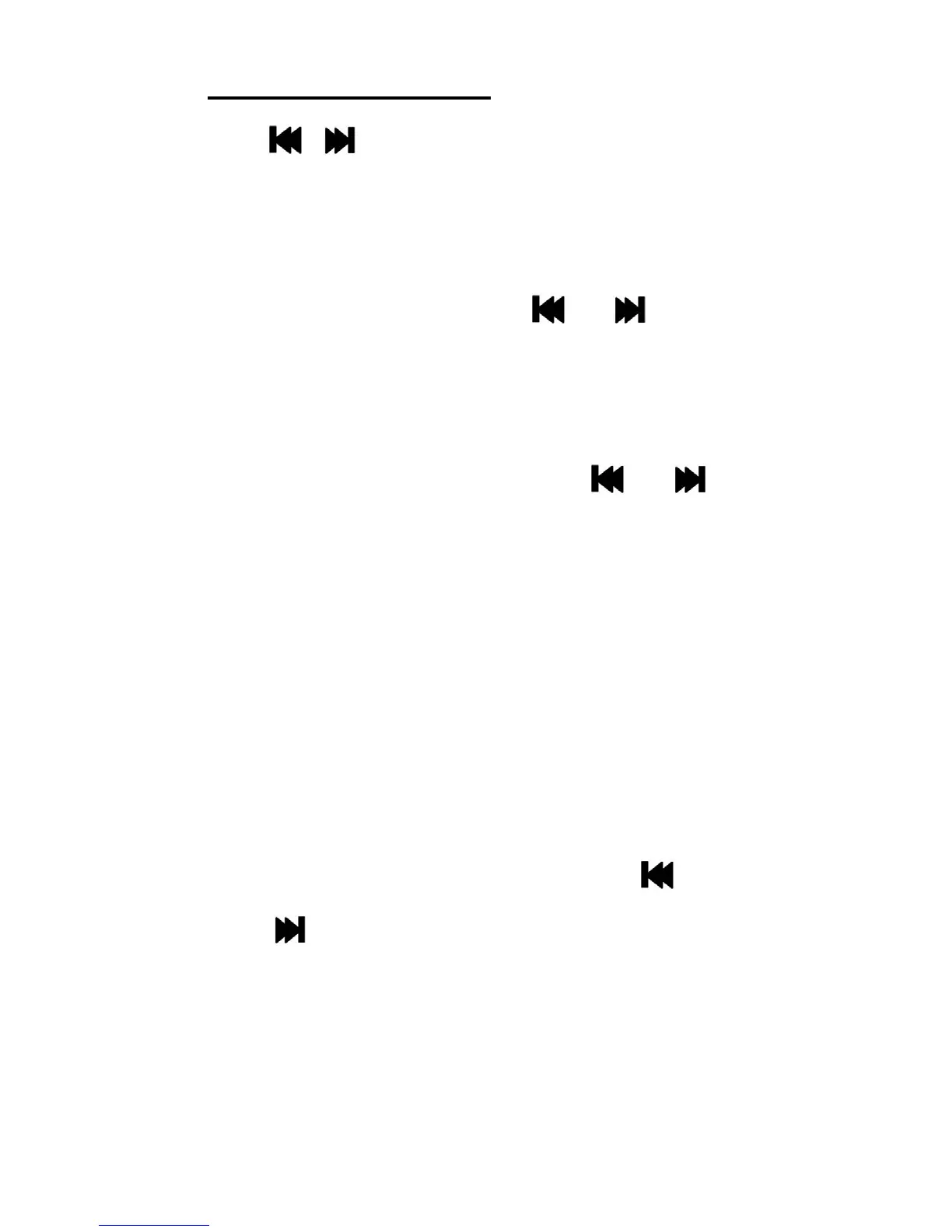30
Player Setup Sub-Menu
Use
, and “M” buttons for navigation
and selection
● System Time (Use “V” button to switch
between fields - using
or button
to change field values)
● Power save (Display black screen to
extend battery usage - Use
or
button to adjust time between 0 to 50
seconds –to disable this feature change
setting to 0)
● Language (see Technical
Specifications for list of languages)
● Auto Shut Down (Automatically turn of
the player if it’s not in use - Use
or
button to adjust time between 0 to
200 seconds –to disable this feature
change setting to 0)
● Memory Info