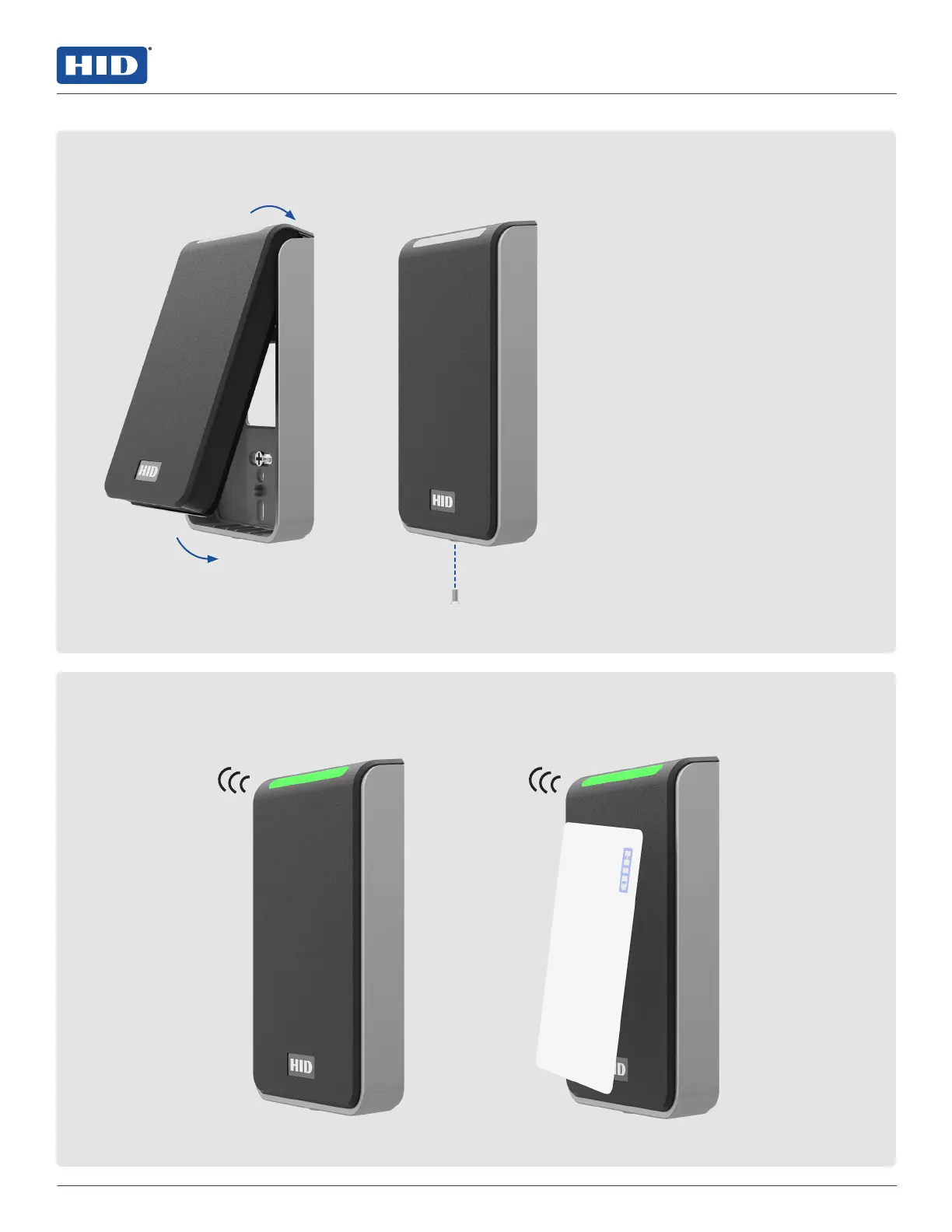HID Signo™ Reader Installation Guide
December 2019PLT-03704, Rev. A.1 16
Powering
Trusted Identities
3 Asegure el lector a la placa de montaje
4 Encienda y pruebe el lector
Encienda el lector.
Ellector emitirá
un pitido y el LED
parpadeará.
Pruebe el lector
con una credencial.
El lector emitirá
un pitido y el LED
parpadeará.
1. Enganche la parte superior del lector
ala de la placa de montaje.
2. Alinee la parte inferior del lector con
lade la placa de montaje.
3. Asegure el lector a la placa de montaje
con el tornillo incluido 0.138-32 x 0.375".
Tornillo de seguridad:
0.138-32 x 0.375" (incluido)
Tornillo estándar/no de seguridad:
0.138-32 x 0.375" (incluidos)
1
2
3