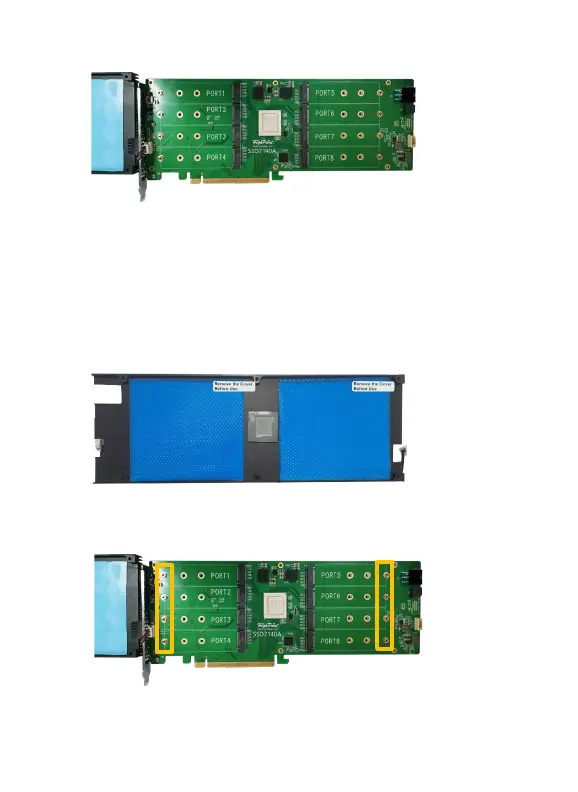5
Step 3. After removing the casing, carefully turn it over to view the
thermal pads. The blue film must be removed from each pad before
reinstalling the panel. The film protects the pads from damage and
foreign objects prior to installation. However, it will also prevent the
thermal pad from conducting the heat away from the NVMe SSDs if not
removed.
Step 4. These 8 screws are used to install the NVMe SSD’s.