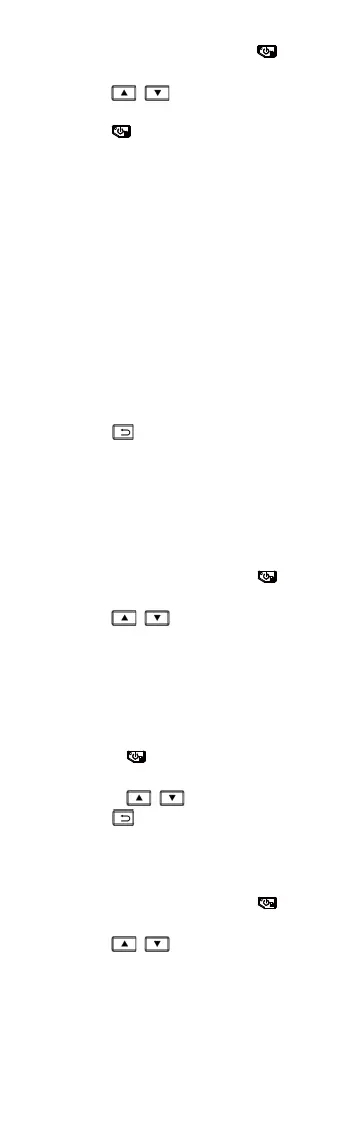4
Steps:
1 In the live view interface, press to
show the menu.
2 Press
/ to select desired
setting bar.
3 Press button to go to the setting
interface.
Emissivity: Set the emissivity of your
target as the effectiveness in
emitting energy as thermal
radiation.
Distance: Set the distance between
the target and the device.
Unit: Set the temperature unit.
Meas. Range: Select the
temperature measurement range.
The device can detect the
temperature and switch
thermography range automatically
in Auto Switch mode.
4 Press to save and exit.
4.2 Set Temperature Range
Set a temperature section and the palette only
works for targets within the temperature section.
You can adjust the temperature range.
Steps:
1 In the live view interface, press to
show the menu.
2 Press
/ , and select Temp
Range.
3 Select the setting mode.
In Auto mode, the device adjusts
temperature range parameters
automatically.
In Manual mode, select Parameter.
Press to select the max.
temperature or min. temperature, and
press / to adjust the value.
4 Press to save and exit.
4.3 Set Thermography Rule
Steps:
1 In the live view interface, press to
show the menu.
2 Press
/ , and select Rule.
3 Go to Display, and select the hotspot,
cold spot, center spot, or custom spot
that you want to show on live view.
4 Optional: You can customize the custom
spot if needed.