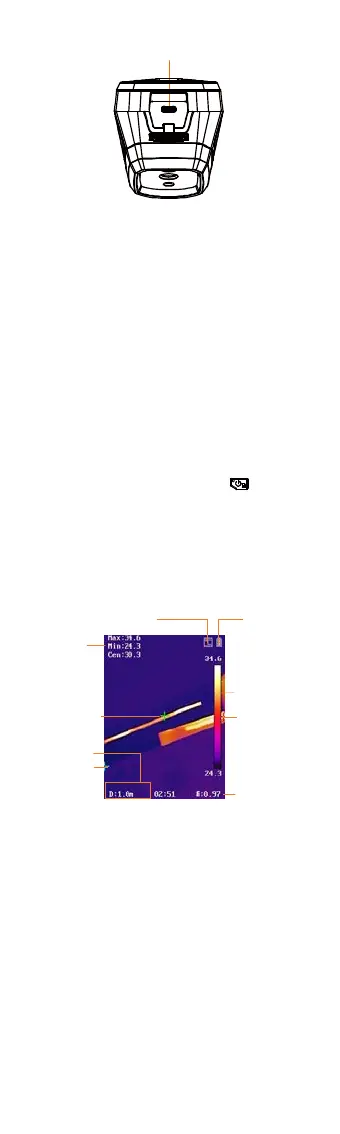3
3.2 Power On/Off
Power On
Remove the lens cover, and hold for over three
seconds to turn on the device. You can
observe the target when the interface of the
device is stable.
Power Off
When the device is turned on, hold for three
seconds to power off the device.
Set Auto Power-off Duration
In the live view interface, press and go
to Auto Off to set the automatic shutdown
time for device as required.
3.3 Interface Description
Color-Temperature
Scale
Min. Temperature
Display
Emissivity
Distance
Center
Temperature
Display
Temperature Unit
Battery Status
Max. Temperature
Display
Real-ti me
Temperature
4 Temperature Measurement
The temperature measurement function
provides the real-time temperature of the scene
and display it on the left of your screen. The
function is turned on by default.
4.1 Set Thermography Parameters
You can set thermography parameters to
improve the accuracy of temperature
measurement.