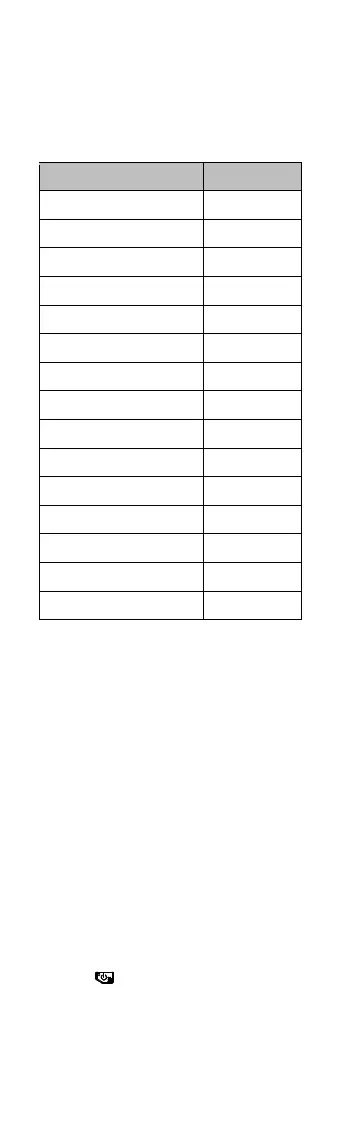10
11 Appendix
11.1 Common Material Emissivity
Reference
Material Emissivity
PCB 0.91
Cement Concrete 0.95
Ceramics 0.92
Rubber 0.95
Paint 0.93
Wood 0.85
Brick 0.95
Sand 0.90
Cotton 0.98
Cardboard 0.90
White Paper 0.90
Water 0.96
11.2 Frequently Asked Questions (FAQ)
Q: The charge indicator flashes red.
A: Examine the items below.
1. Examine whether the device is charged with
the standard power adapter.
2. Make sure the environment temperature is
above 0°C (32°F).
Q: Capturing fails.
A: Examine the items below:
1. Whether the device is connected to your PC
and the capture function is unavailable.
2. Whether the storage space is full.
3. Whether the device is low-batter y.
Q: The PC cannot identify the camera.
A: Examine whether the device is connected to
your PC with standard Type-C cable.
Q: The camera can not be operated or no
responding.
A: Hold
to reboot the camera.