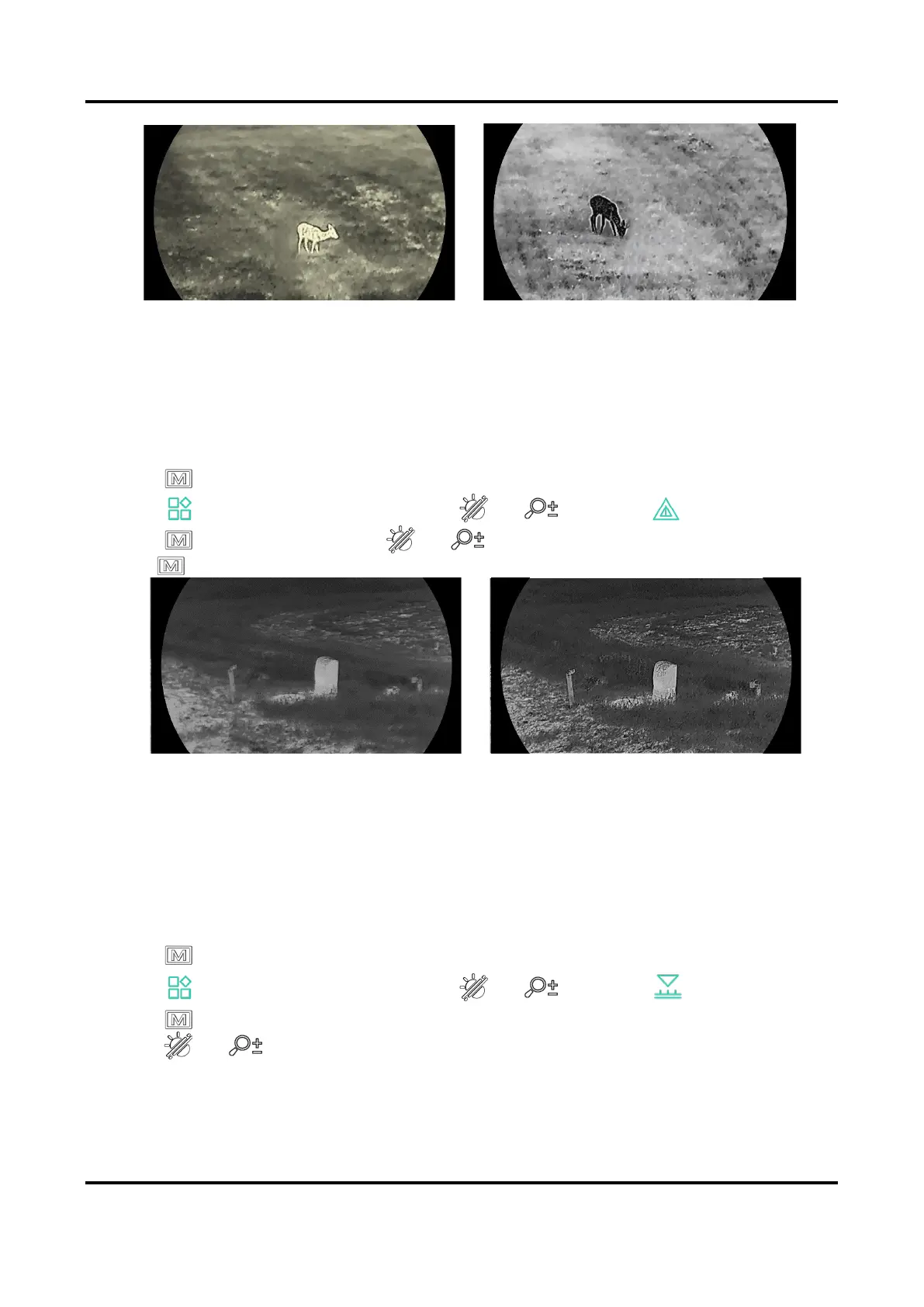Multi-spectrum Binocular User Manual
16
Figure 3-2 Tone Comparison
3.5 Adjust Sharpness
Steps
1. Press to show the menu.
2. Go to Advanced Settings, and press or to select .
3. Press to confirm, and press or to adjust sharpness.
4. Hold to save and exit.
Figure 3-3 Sharpness Adjustment Comparison
3.6 Select Scene
You can select proper scene according to actual using scene to improve the display effect.
Steps
1. Press to show the menu.
2. Go to Advanced Settings, and press or to select .
3. Press to enter the setting interface.
4. Press or to switch scene.
–
Recognition: Recognition refers to recognition mode and is recommended in normal
scene.
