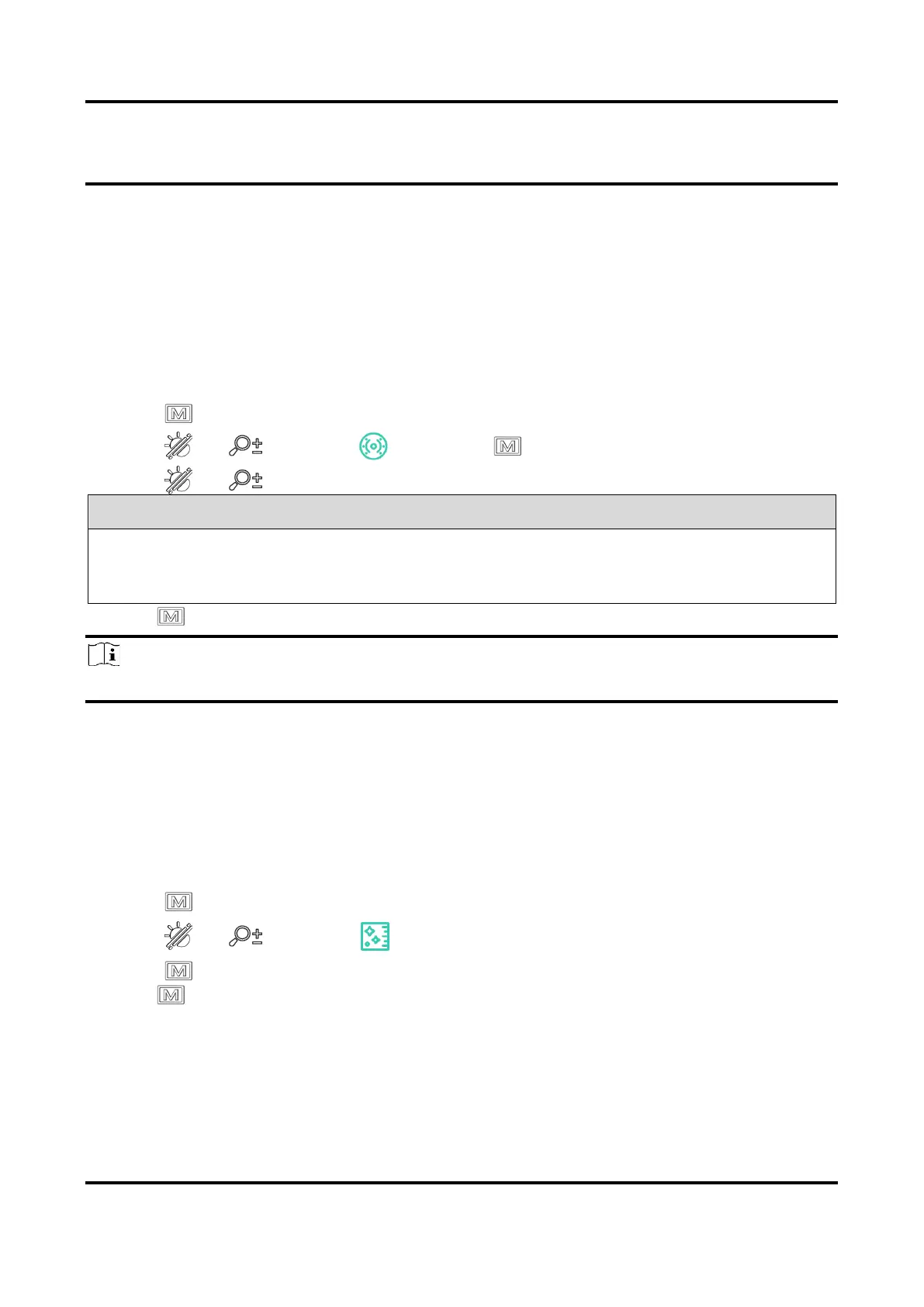Multi-spectrum Binocular User Manual
22
pixel, then the device performs mirror display automatically as shown in the figures
below.
3.13 Set Infrared Light
The infrared light helps to view targets clearly in dark environment. The infrared light only
works in night mode, auto mode or when the environment is dark. In other modes, the
infrared light does not take effect.
Steps
1. Press to show the menu.
2. Press or to select and press to confirm.
3. Press or to select the light level or set smart IR.
Image overexposure may occur in too bright environment. The smart IR function helps to
adjust the overexposed images by controlling infrared light intensity, so as to improve
the image effect in night mode and dark environment.
4. Hold to save settings and exit.
Note
Infrared light cannot be turned on if the battery is low.
3.14 Zoom Pro
Zoom Pro refers to zoomed image detail enhancement. When you turn on this function, the
details of zoomed live view image will be enhanced.
Steps
1. Press to show the menu.
2. Press or to select .
3. Press to enable the function.
4. Hold to save settings and exit.
Result
The details of the zoomed live view image will be enhanced.
