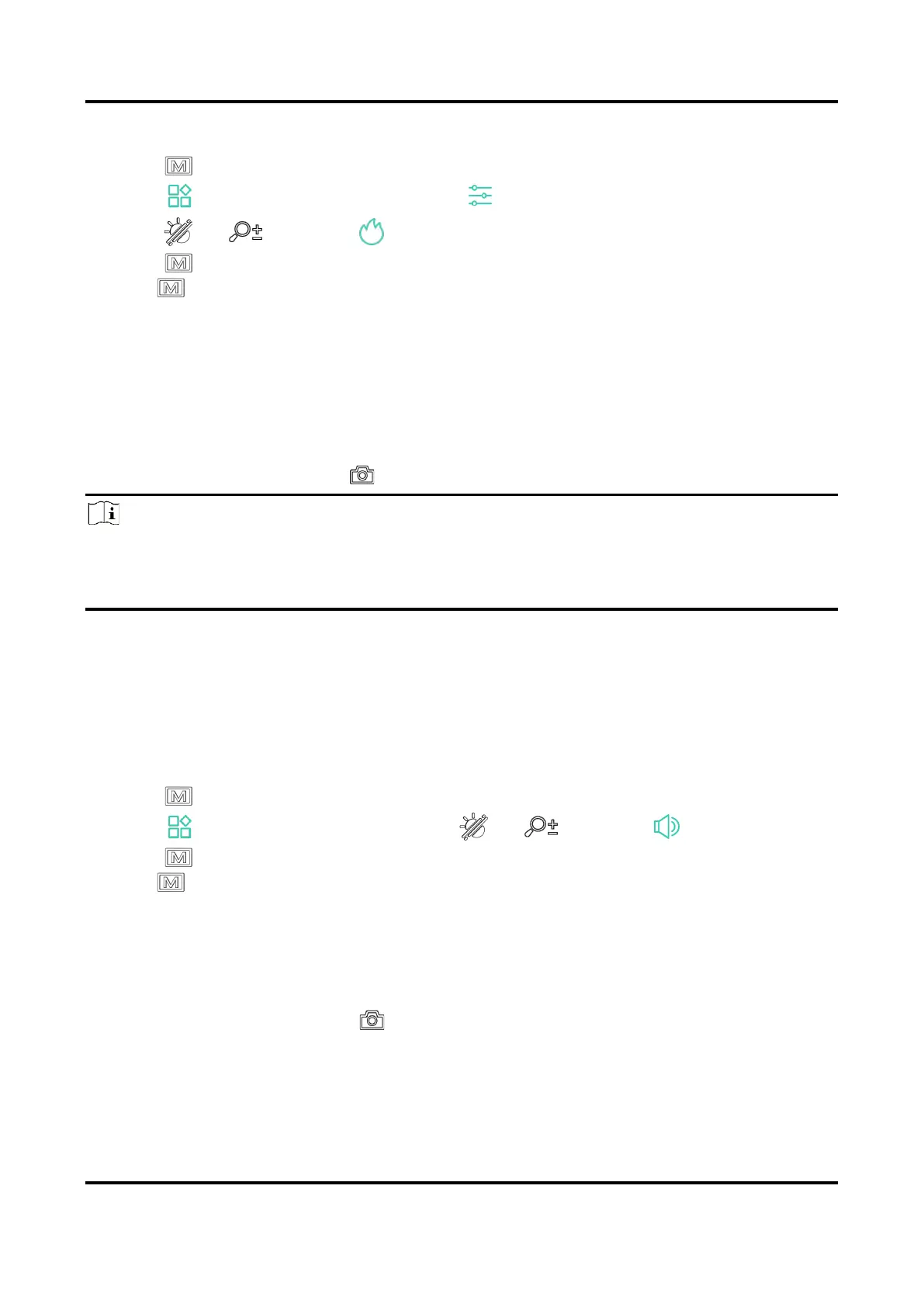Multi-spectrum Binocular User Manual
27
Steps
1. Press to show the menu.
2. Go to Advanced Settings, and select Function Settings.
3. Press or to select .
4. Press to enable or disable the function.
5. Hold to save settings and exit.
5.4 Capture and Video
5.4.1 Capture Picture
In the live view interface, press to capture picture.
Note
When capturing succeeds, the image freezes for 1 second and a prompt shows on the
display.
For exporting pictures, refer to
Export Files
.
5.4.2 Set Audio
If you turn on the audio function, the sound will be recorded with the video. When there is
too loud noise in the video, you can turn off this function.
Steps
1. Press to show the menu.
2. Go to Advanced Settings, and press or to select .
3. Press to enable or disable this function.
4. Hold to save settings and exit.
5.4.3 Record Video
Steps
1. In the live view interface, hold to start recording.
