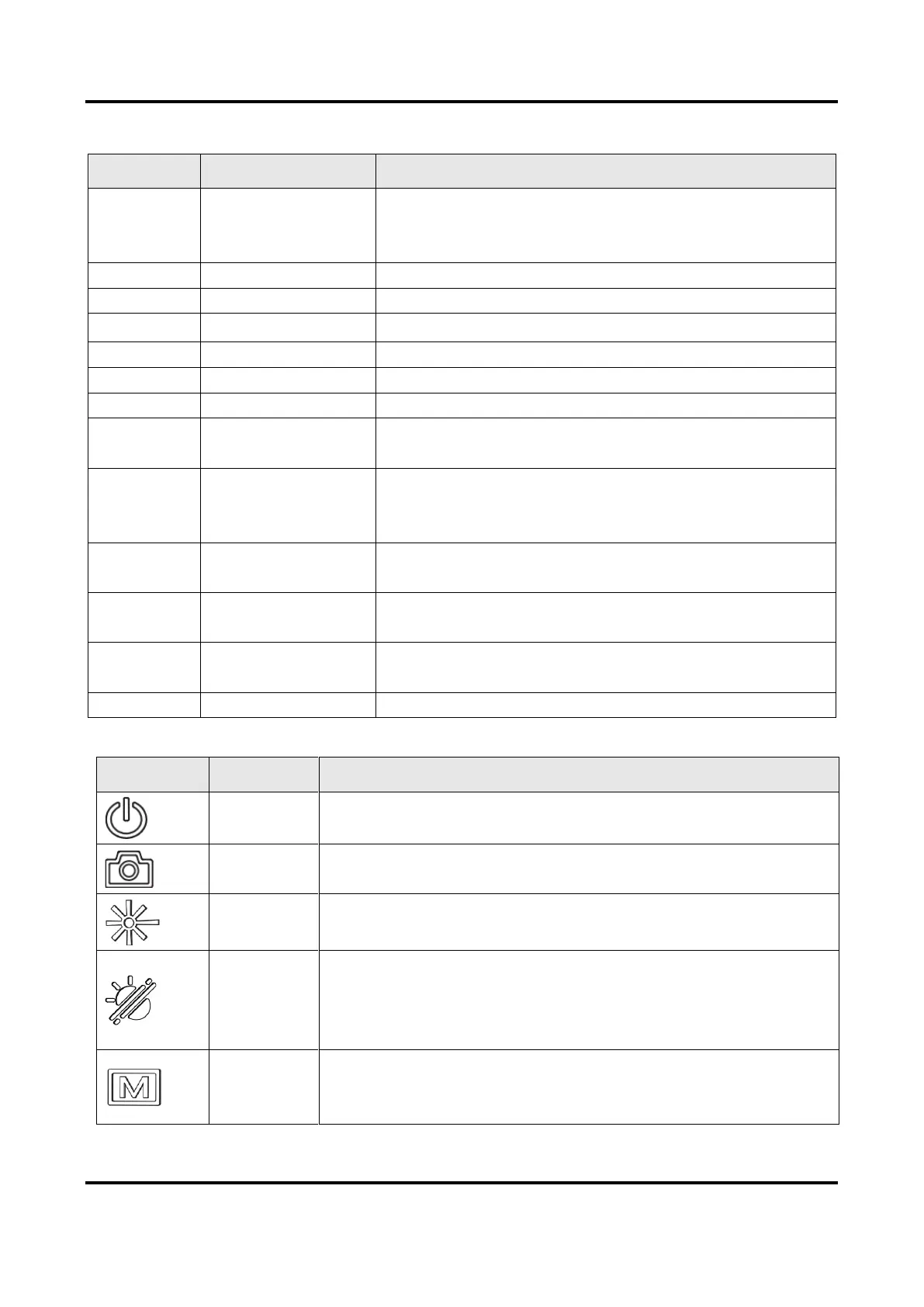Multi-spectrum Binocular User Manual
3
Table 1-1 Components
The piece placed closest to the eye to view the target.
Adjust the interpupillary distance by moving the
eyepieces farther or closer to each other.
Helps to view target clearly in the dark environment.
Adjusts focus to obtain clear targets.
To set functions and parameters.
Measures the distance to the target with laser.
To connect the device to power supply or transmit
data with a type-C cable.
Charging Status
Indicator
●
Flashing Red & Green: Error occurred.
●
Solid Red: Charging.
●
Solid Green: Fully charged.
Neck Strap
Attachment Point
Adjusts the dioptric setting.
Table 1-2 Button Description
●
Press: Standby mode/Wake up device.
●
Hold: Power on/off.
●
Press: Capture snapshots.
●
Hold: Start/Stop recording videos.
●
Press: Turn on/off laser ranging.
●
Hold: Correct non-uniformity of display (FFC).
Non-Menu Mode:
●
Press: Switch palettes.
●
Hold: Switch day/night/auto mode.
Menu Mode: Press to move up.
Non-Menu Mode: Press to enter the menu.
Menu Mode:
●
Press: Confirm/Set parameters.
