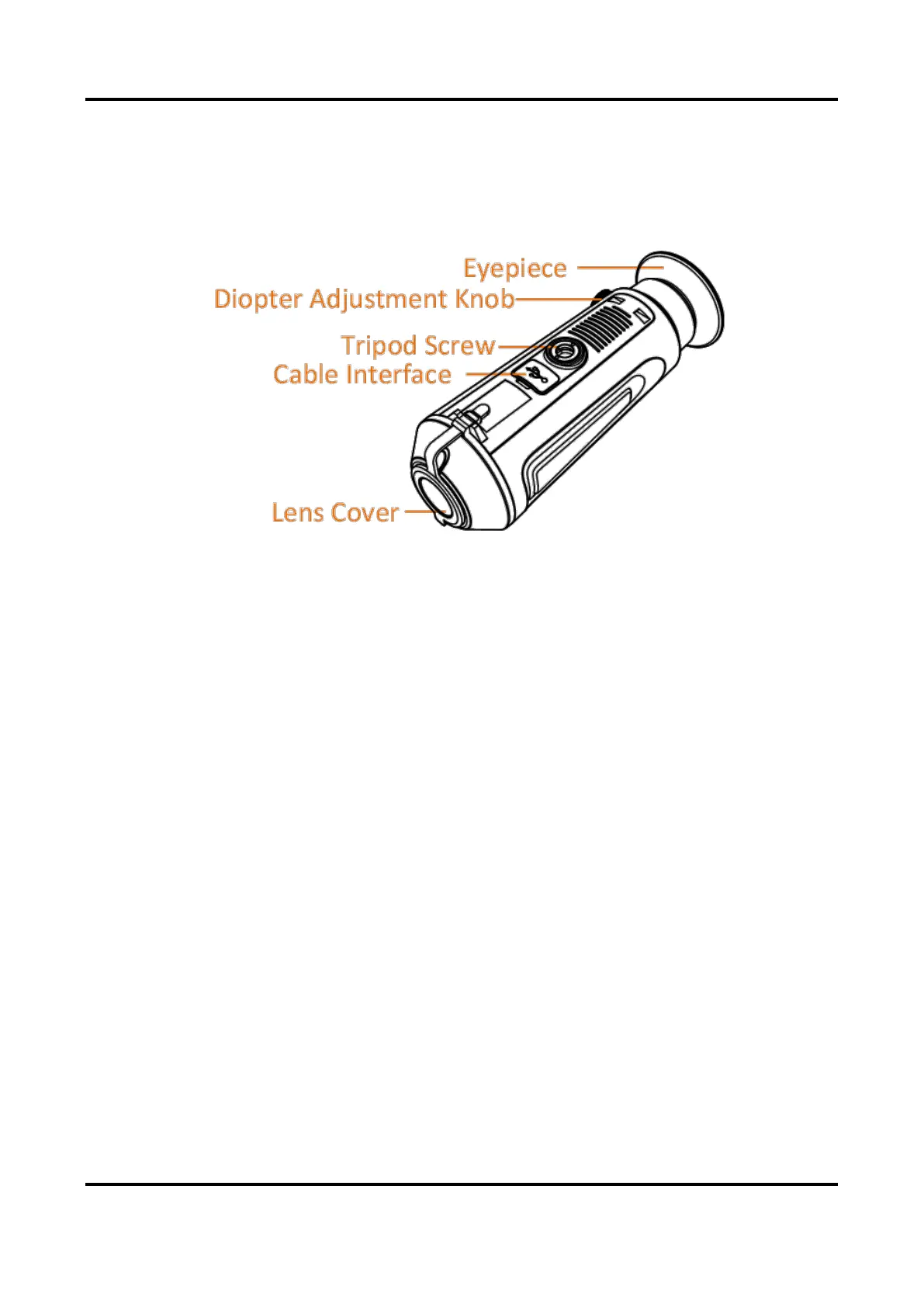Thermal Monocular User Manual
3
1.3.2 Component
Figure 1-2 Overview of Component
● Lens Cover: Protects the lens from dust or scratch.
● Diopter Adjustment Knob: Adjusts the dioptric setting.
● Cable Interface: To connect the device to power supply or transmit data with a type-C cable.
● Tripod Screw: Installs the tripod.
● Eyepiece: The piece placed closest to the eye to view the target.