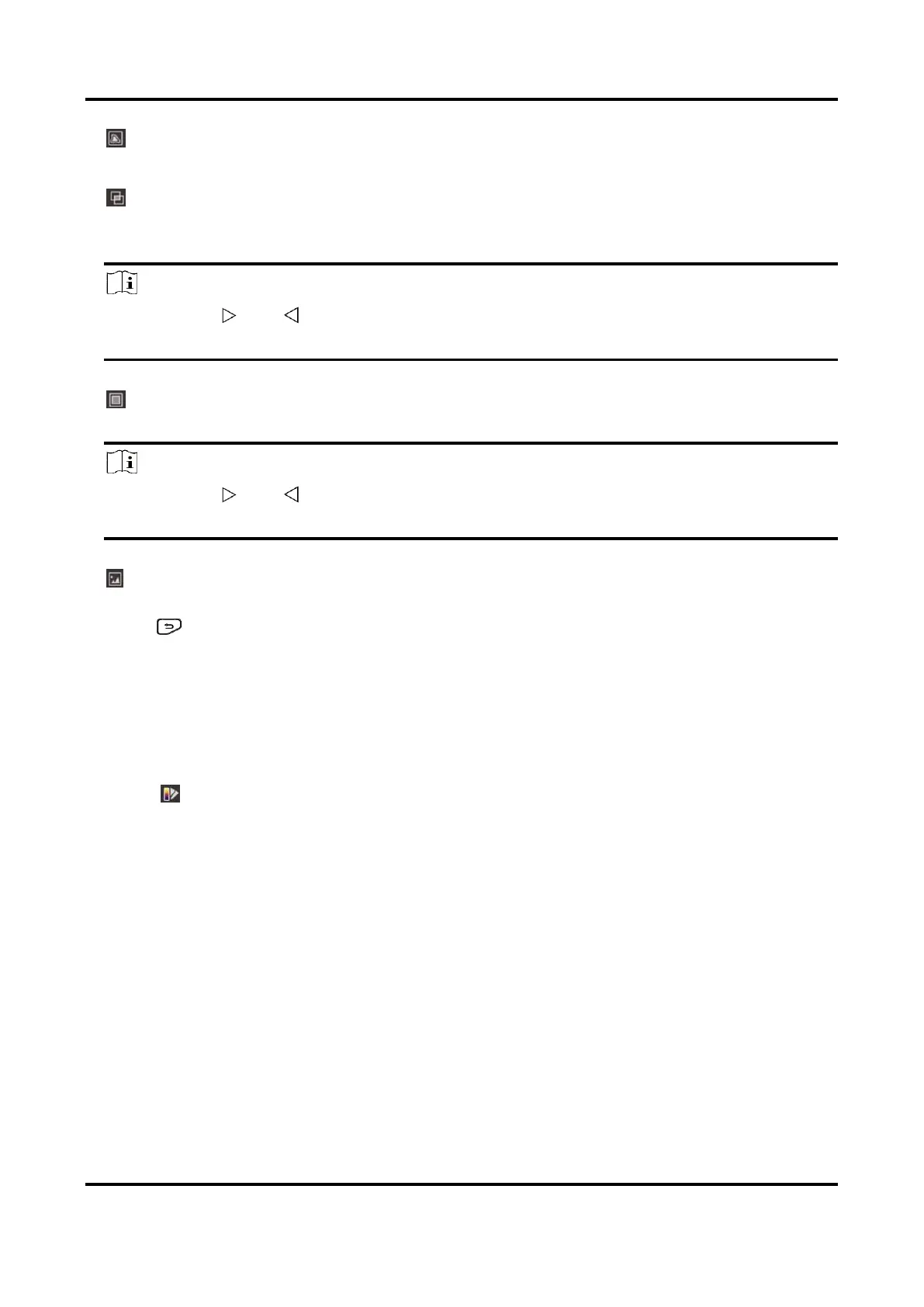Handheld Thermography Camera User Manual
10
In thermal mode, the device displays the thermal view.
In fusion mode, the device displays the combined view of thermal channel and optical
channel.
Note
You can press and to set the fusion distance. Or go to Local Settings → Image Settings
→ Parallax Correction to select the fusion distance.
In PiP (Picture in Picture) mode, the device displays thermal view inside the optical view.
Note
You can press and to set the PiP proportion. Or go to Local Settings → Image Settings
→ PiP Proportion to set the value.
In optical mode, the device displays the optical view.
3. Press to exit.
3.4 Set Palettes
The palettes allow you to select the desired colors.
Steps
1. Select from the main menu.