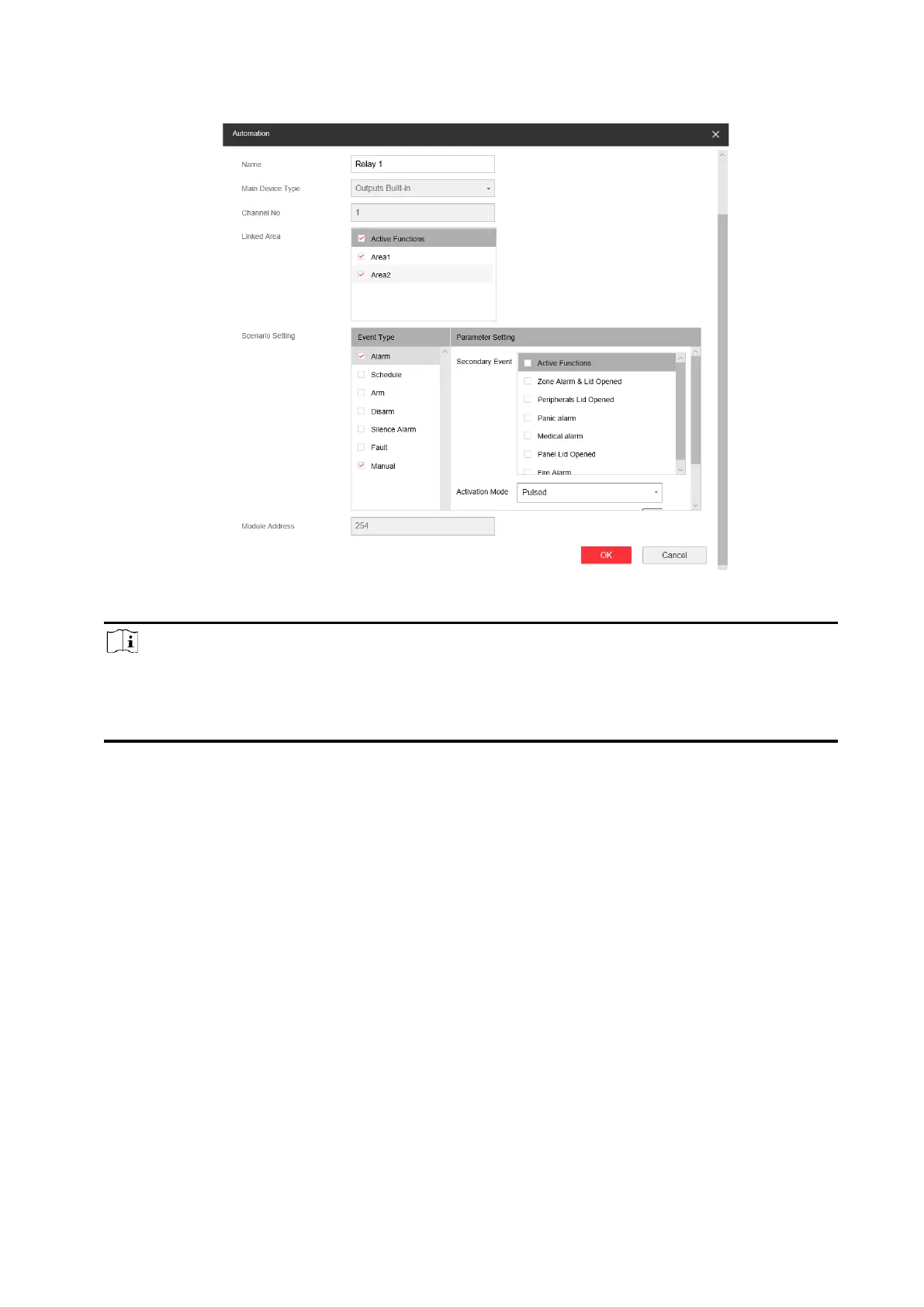30
4. Set the relay name.
5. Select the linked area.
Note
Only enabled areas will be listed.
The newly added peripheral is linked to area 1 by default.
The function varies according to different relay types
6. Set event type and its parameters:
Secondary Event
The sub-event type of alarm, arm, disarm and fault event.
Activation Mode
Latched: Continue the output until the relay is manually closed or opened.
Pulsed: The relay will be closed/open after the set duration.
Contact Status
Normally Open: Under normal conditions, the relay is open. When the event is triggered, the
relay will be closed.
Normally Closed: Under normal conditions, the relay is closed. When the event is triggered,
the relay will be open.
Schedule
You can set the close/open time for the relay.
