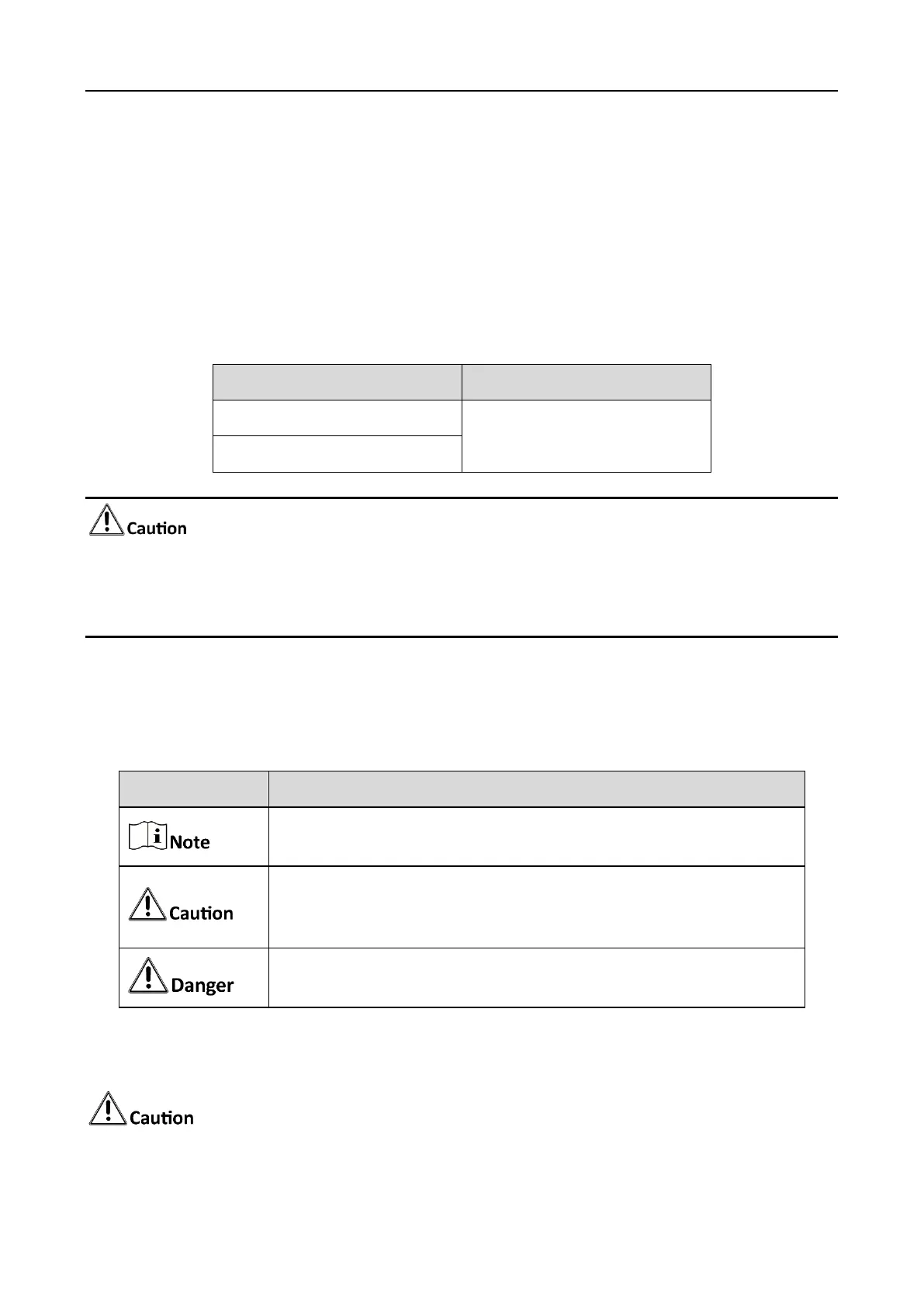Video Wall Controller • Quick Start Guide
III
Preface
Applicable Models
This manual is applicable to the C30S series video wall controller.
Default Parameters
Login user name: admin
IP address: 192.0.0.64
To improve system security, it is highly recommended to change password regularly. In order to
protect your privacy and corporate data and avoid network security issues, it is recommended to set
strong password that meets security requirements.
Symbol Conventions
The symbols that may be found in this document are defined as follows.
Safety Instructions
The device must be connected to an earthed mains socket-outlet.
Provides additional information to emphasize or supplement
important points of the main text.
Indicates a potentially hazardous situation, which if not avoided,
could result in equipment damage, data loss, performance
degradation, or unexpected results.
Indicates a hazard with a high level of risk, which if not avoided, will
result in death or serious injury.
