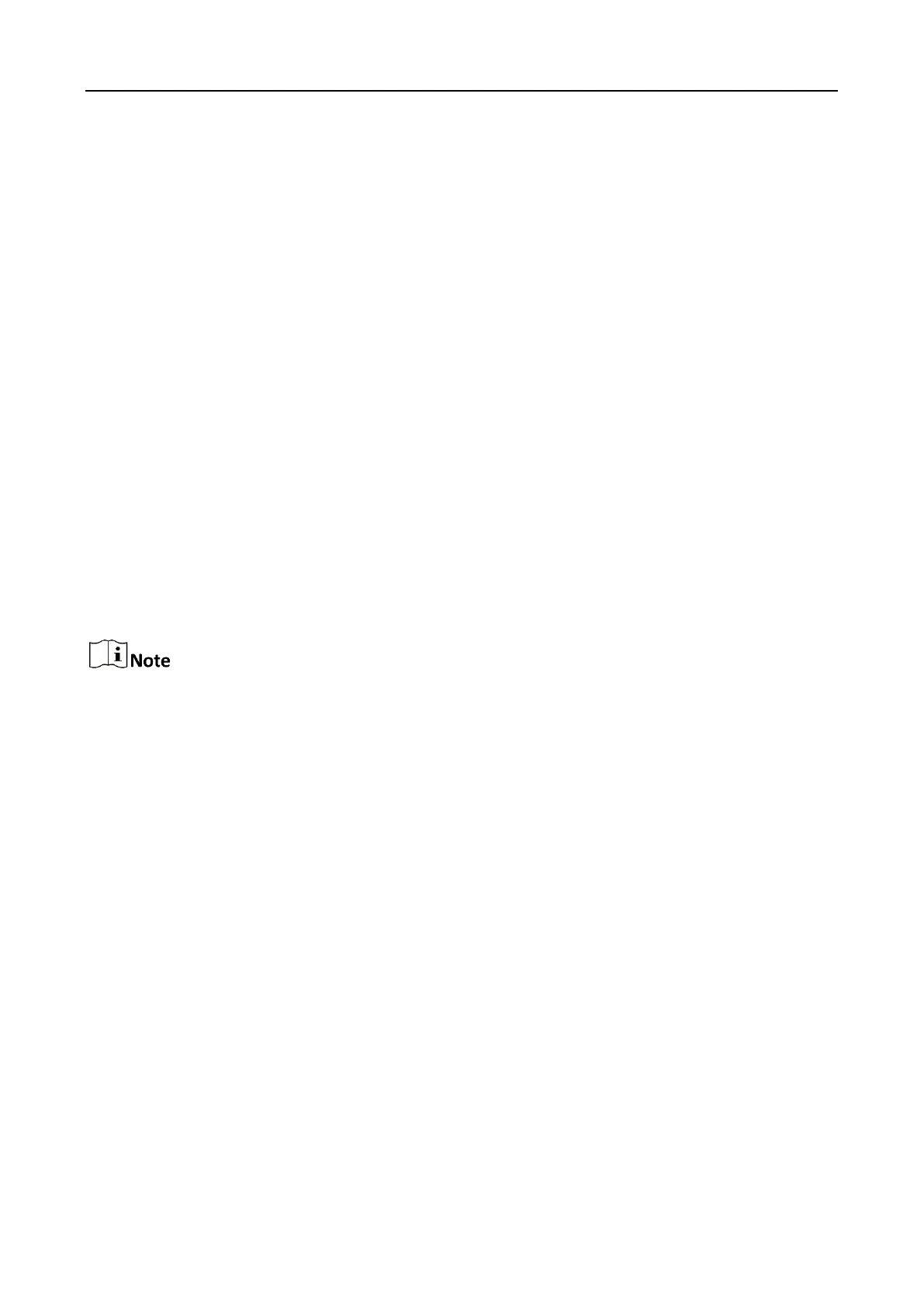Video Wall Controller • Quick Start Guide
IV
The socket-outlet shall be installed near the device and shall be easily accessible.
Do not touch the bare components (such as the metal contacts of the inlets) and wait for at
least 5 minutes, since electricity may still exist after the device is powered off.
Never place the device in an unstable location. The device may fall, causing serious personal
injury or death.
This is a class A product and may cause radio interference in which case the user may be
required to take adequate measures.
This device is not suitable for use in locations where children are likely to be present.
CAUTION: Risk of explosion if the battery is replaced by an incorrect type.
Improper replacement of the battery with an incorrect type may defeat a safeguard (for
example, in the case of some lithium battery types).
Do not dispose of the battery into fire or a hot oven, or mechanically crush or cut the battery,
which may result in an explosion.
Do not leave the battery in an extremely high temperature surrounding environment, which
may result in an explosion or the leakage of flammable liquid or gas.
Do not subject the battery to extremely low air pressure, which may result in an explosion or
the leakage of flammable liquid or gas.
Dispose of used batteries according to the instructions.
Keep body parts away from fan blades. Disconnect the power source during servicing.
Make sure that the power has been disconnected before you wire, install, or disassemble the
device.
The device shall not be exposed to water dripping or splashing, and no objects filled with
liquids, such as vases, shall be placed on the device.
No naked flame sources, such as lighted candles, should be placed on the device.
If the device needs to be wired by yourself, select the corresponding wire to supply power
according to the electric parameters labeled on the device. Strip off wire with a standard wire
stripper at corresponding position. To avoid serious consequences, the length of stripped wire
shall be appropriate, and conductors shall not be exposed.
If smoke, odor, or noise arises from the device, immediately turn off the power, unplug the
power cable, and contact the service center.
Install the device according to the instructions in Quick Start Guide.
To prevent injury, this device must be securely attached to the installation surface in
accordance with the installation instructions.
The device is a system-level monitoring equipment, which is generally placed in the central
computer room of the monitoring system at all levels. The selection of the installation site
should comply with the relevant standards of the computer room construction in the country
and region of use.
This device is suitable for use in equipment room only.
