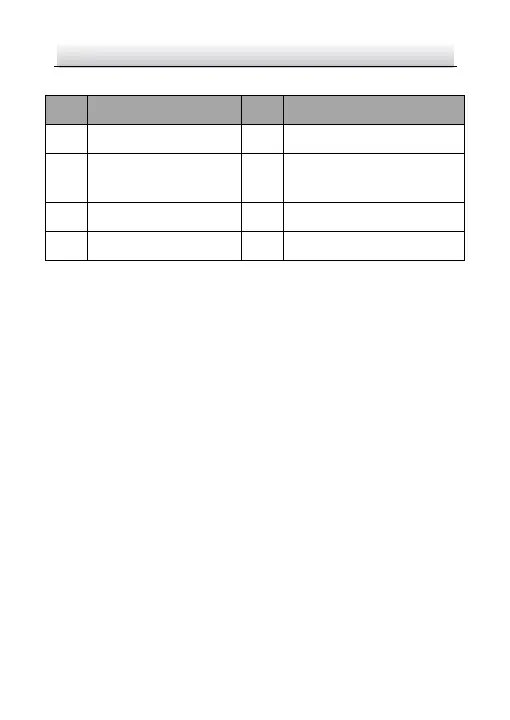Network Turret Camera·Quick Start Guide
Description Table 1-4
10M/100M self-adaptive
Ethernet Interface (PoE)
Notes:
● For this type IV camera, the layout of memory card slot and
reset button may be different from model to model.
● Press Reset button about 10 s when the camera is power on or
rebooting to restore the default settings, including the user
name, password, IP address, and port No., etc.
