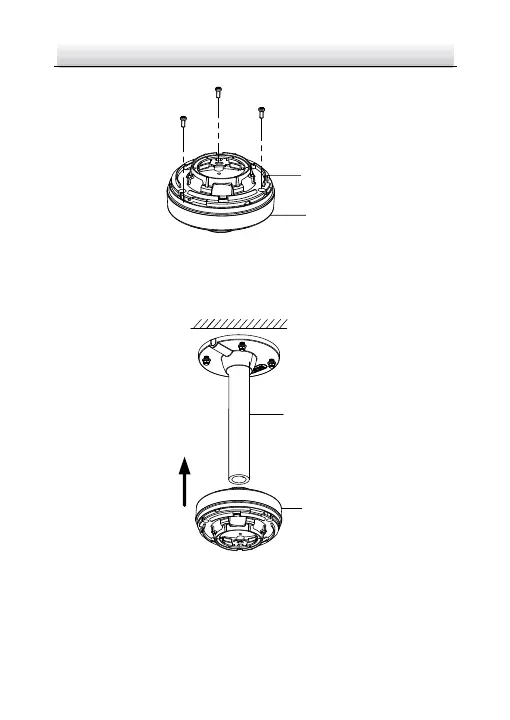Network Turret Camera·Quick Start Guide
Fix Mounting Base Figure 2-34
Screw the cap to the pendant mount. 6.
Install the Cap Figure 2-35
Connect the corresponding power/network cable. Refer to the 7.
section 2.3 for the waterproof accessory installation if the
camera is installed in the outdoor.
