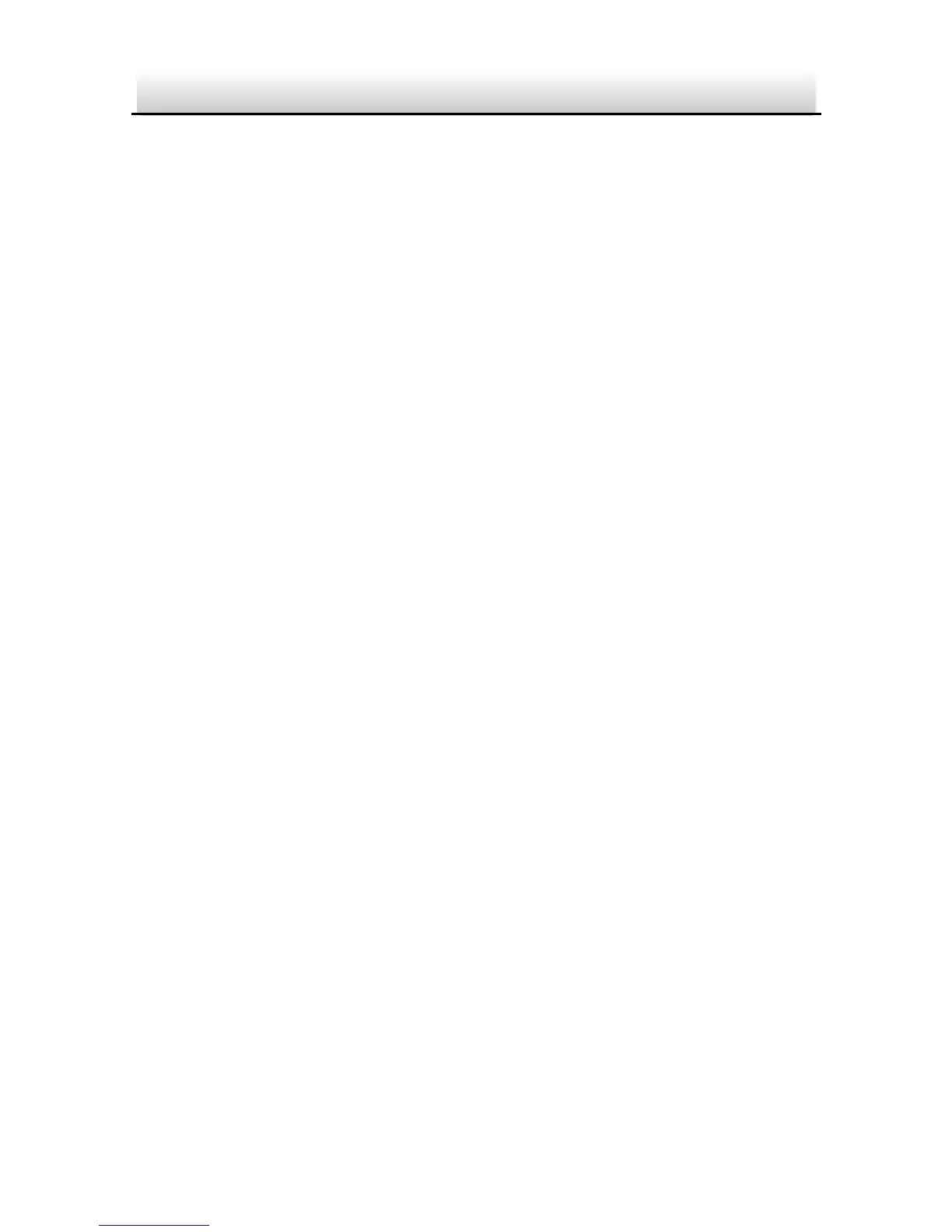3-axis (pan/tilt/rotation) adjusting allows adjustment for optimum camera
rotation and placement. You can use this function to get the angle of view that
you want.
Pan Adjustment
Steps:
1. Loosen the lock screw-1.
Adjust the panning position of the camera. The adjusting range is from 0
degrees to 360 degrees.
Tighten the lock screw-1.
Tilt Adjustment
Steps:
1. Loosen the lock screw-2.
Adjust the tilting position of the camera. The adjusting range is from 0
degrees to 90 degrees.
Tighten the lock screw-2.
Rotation Adjustment
Steps:
1. Loosen the lock screw-3.
Rotate the rotation position to adjust the azimuth angle of the image.
The adjusting range is from 0 degrees to 360 degrees.
Tighten the lock screw-3.
