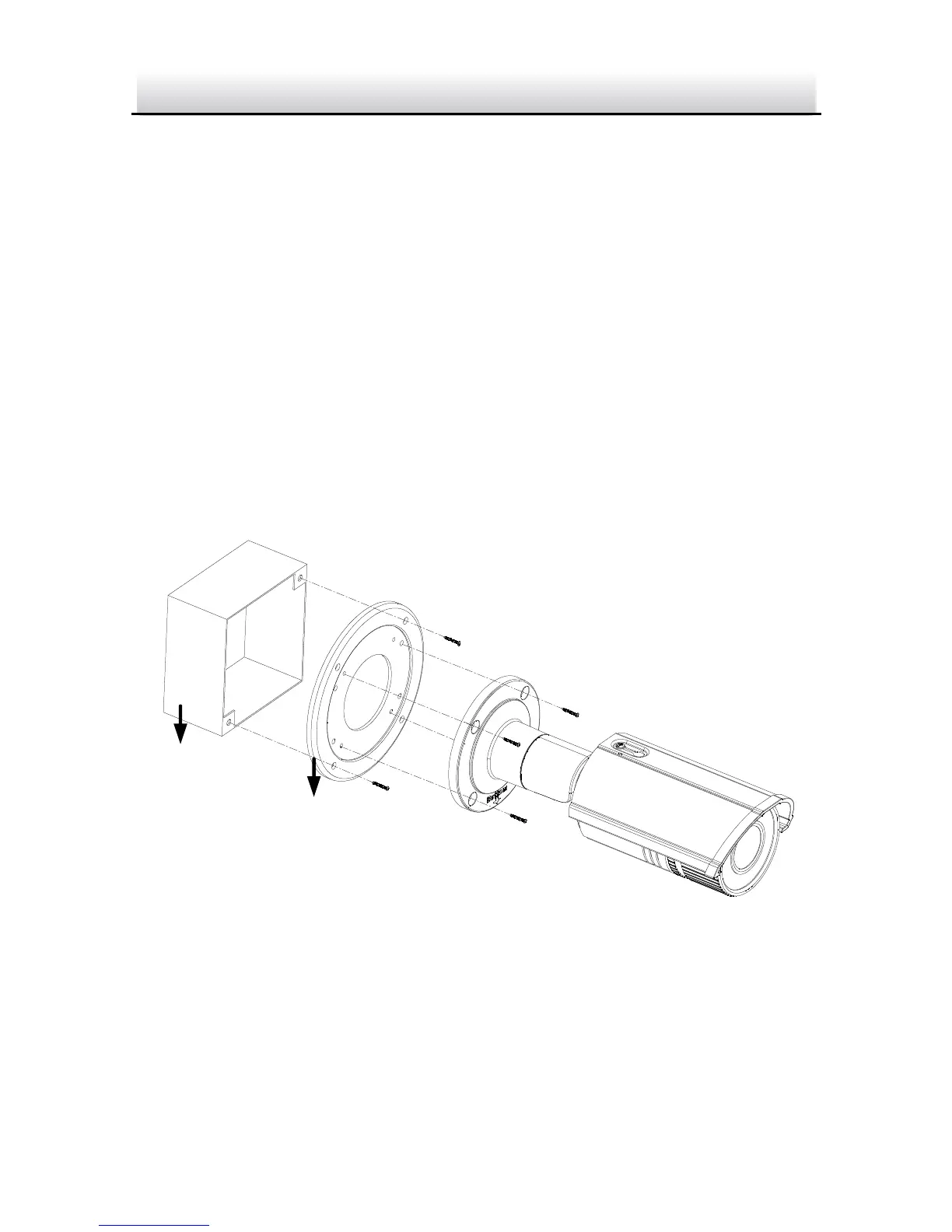Figure 2-6 Secure the Camera
Wall Mounting with a Gang Box
Before you start:
For mounting with a gang box, you have to purchase a gang box.
Steps:
1. Secure the camera attachment to a gang box with screws.
Route the cables of the camera.
Secure the camera to the camera attachment with screws. Refer to the
Figure 2-7.
Figure 2-7 Secure the Camera
View Angle Adjusting
Purpose:
