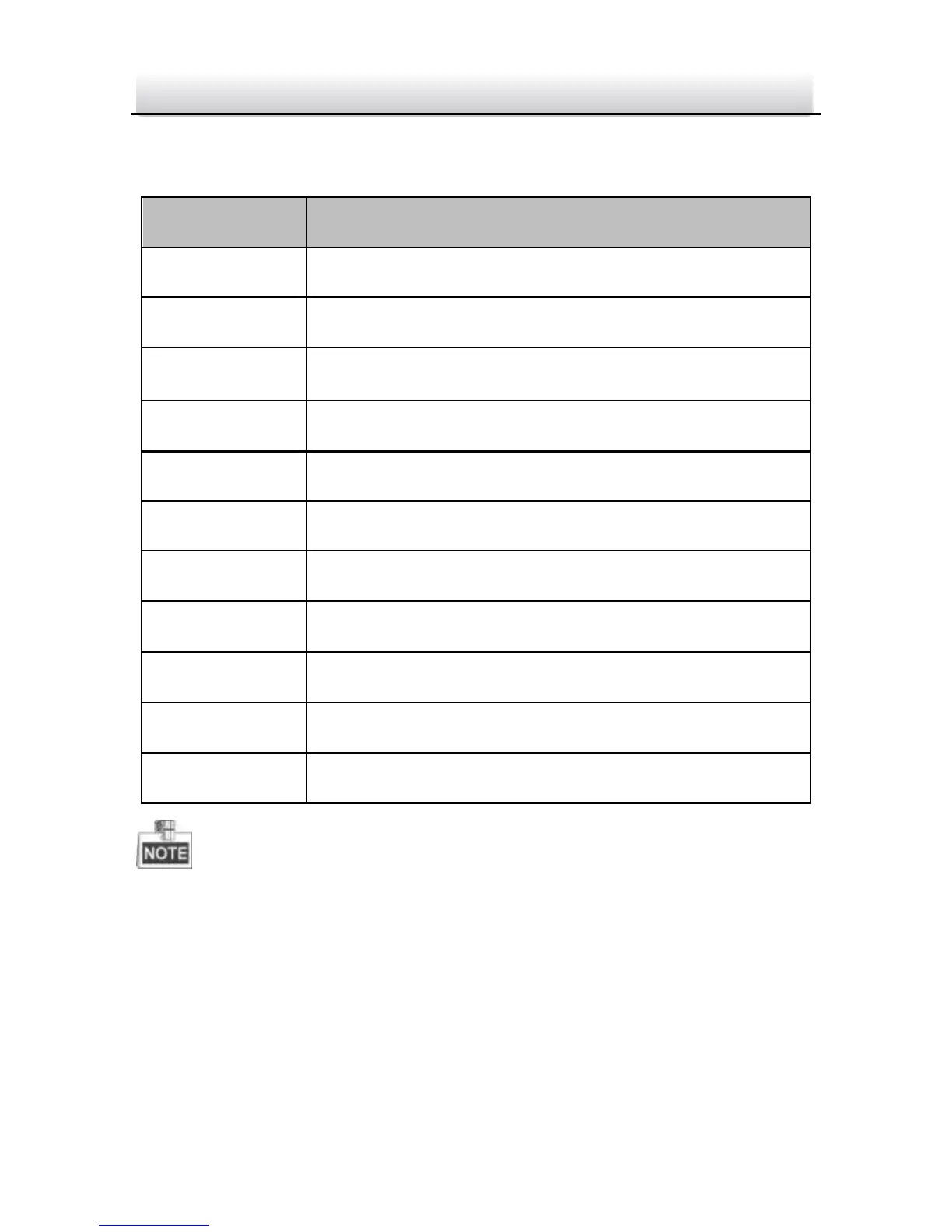Press RESET about 10s when the camera is powering on or
rebooting to restore the default settings, including the user name,
password, IP address, and port No., etc.
The DS-2CD2712F-IS and DS-2CD2732F-IS models support audio
and alarm functions. The interfaces are shown as follows.
