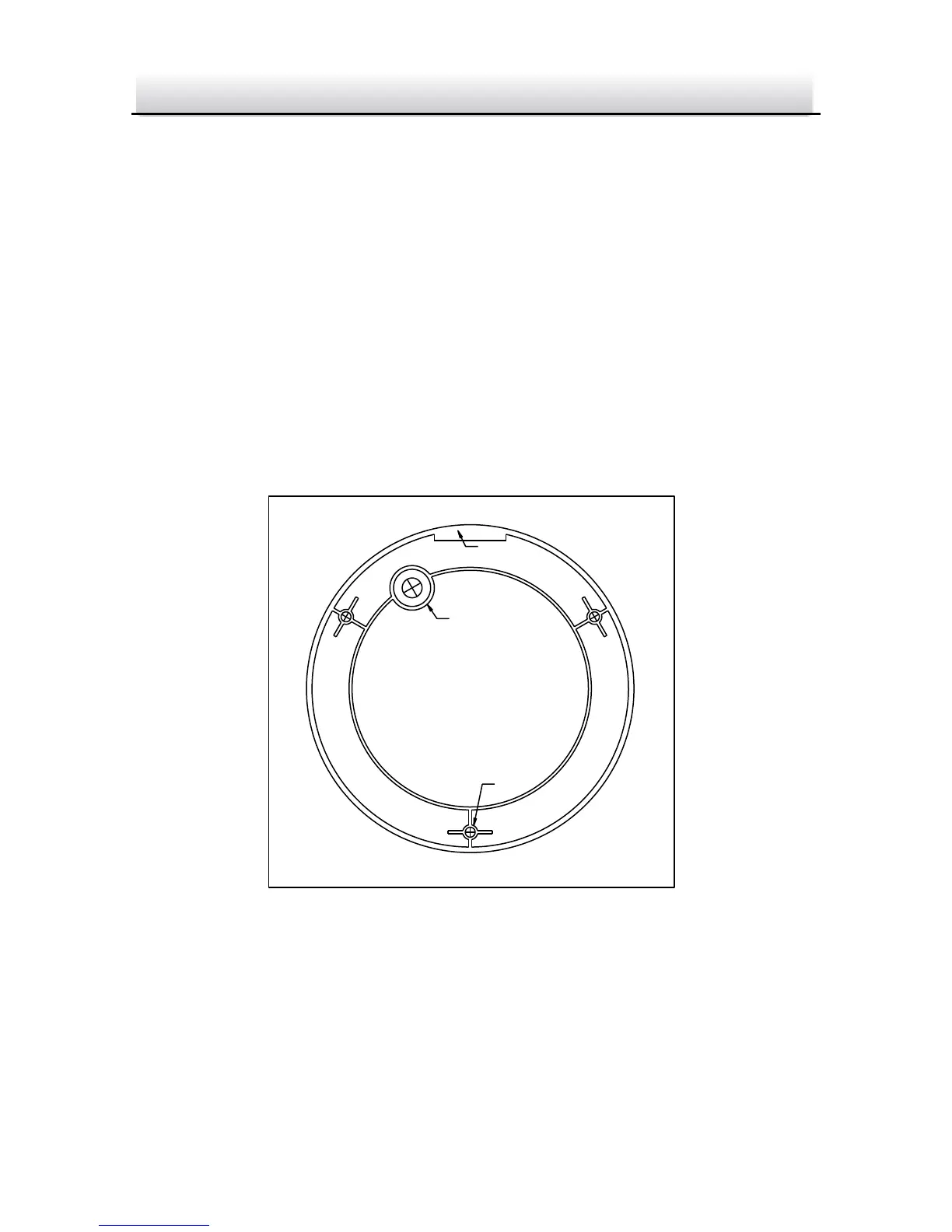Mounting 2.2
2.2.1 Ceiling Mounting
Steps:
1. Disassemble the camera. Refer to the section 2.1.
2. Attach the drill template (supplied) to the place where you want
to fix the camera.
3. According to the drill template as shown in Figure 2-2, drill three
screw holes in the ceiling.
The Drill Template Figure 2-2
4. If you want to route the cables inside the ceiling, drill a cable hole
in the ceiling according to the drill template. Skip this step if you
