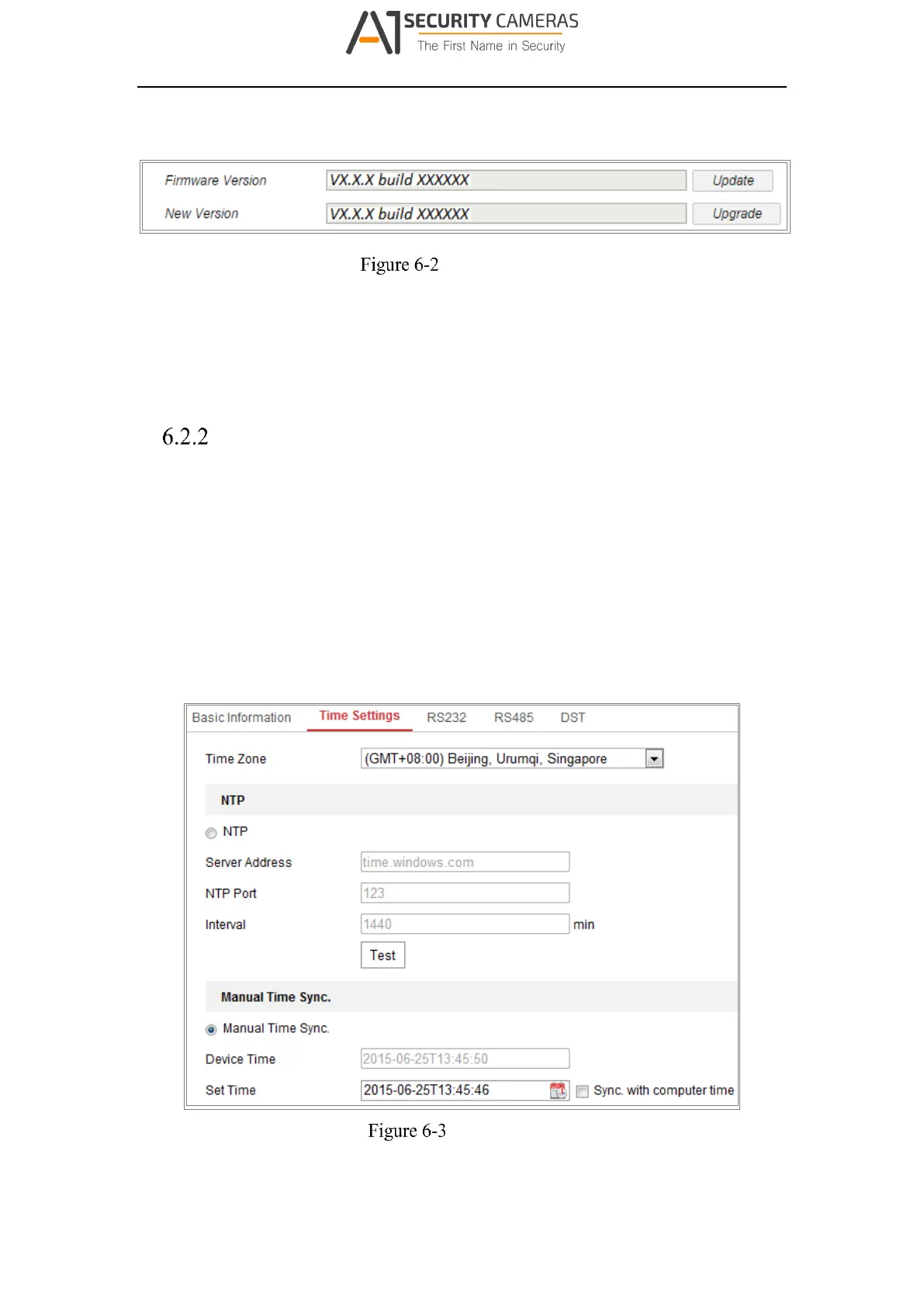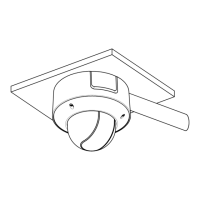Network Camera User Manual
the firmware for the camera.
Online Upgrade
Note: When the camera is upgrading, don't power off the camera. During upgrading,
the camera may not be accessible. You need to wait 1 or 2 minutes before the upgrade
finishes.
Configuring Time Settings
Purpose:
You can follow the instructions in this section to configure the time synchronization
and DST settings.
Steps:
1. Enter the Time Settings interface, Configuration > System> System Settings >
Time Settings.
Time Settings
2. Select the Time Zone of your location from the drop-down menu.
44
Available from A1 Security Cameras
www.a1securitycameras.com email: sales@a1securitycameras.com
