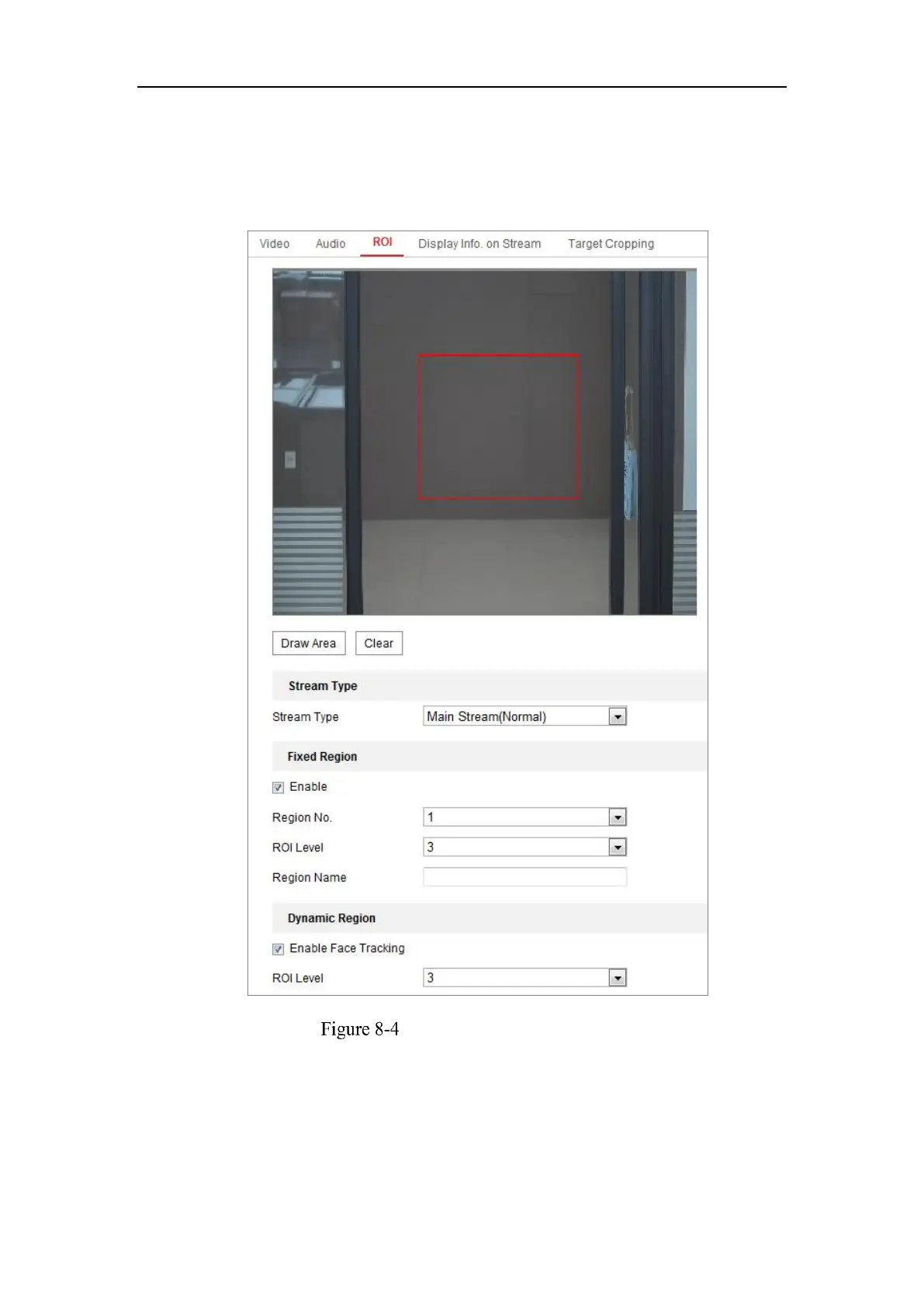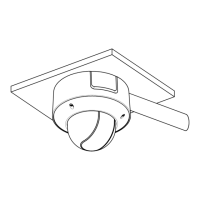Network Camera User Manual
96
encoding resource to the region of interest, thus to increase the quality of the ROI
whereas the background information is less focused.
Note: ROI function varies according to different camera models.
Region of Interest Settings
Steps:
1. Enter the ROI settings interface: Configuration > Video/Audio > ROI.
2. Select the Stream Type for ROI encoding.
3. Check the checkbox of Enable under Fixed Region item.
