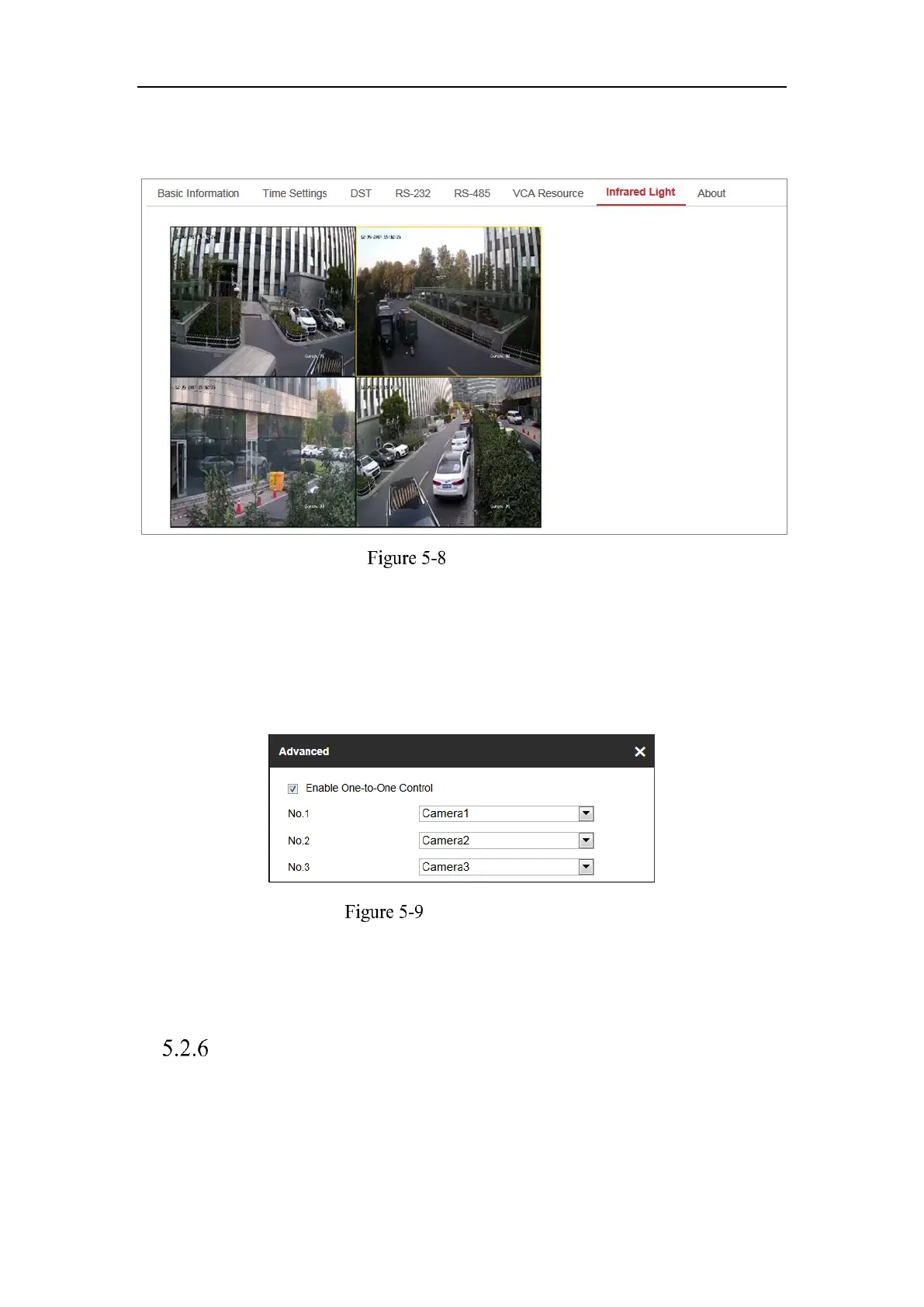Network Camera User Manual
26
Steps:
1. Check Infrared Light to enable certain sets of infrared lights.
Infrared Light
Note: Without the one-to-one control, the enabled infrared lights works as a group.
Signal from any camera channel can control their on/off status.
2. (Optional) Enable one-to-one control.
3. Click Advanced.
4. Check Enable One-to-One Control.
5. Bind infrared lights to camera channels.
One-to-One Control
6. Click OK.
7. Click Save.
Configuring DST Settings
Purpose:
Daylight Saving Time (DST) is a way of making better use of the natural daylight by
setting your clock forward one hour during the summer months, and back again in the
