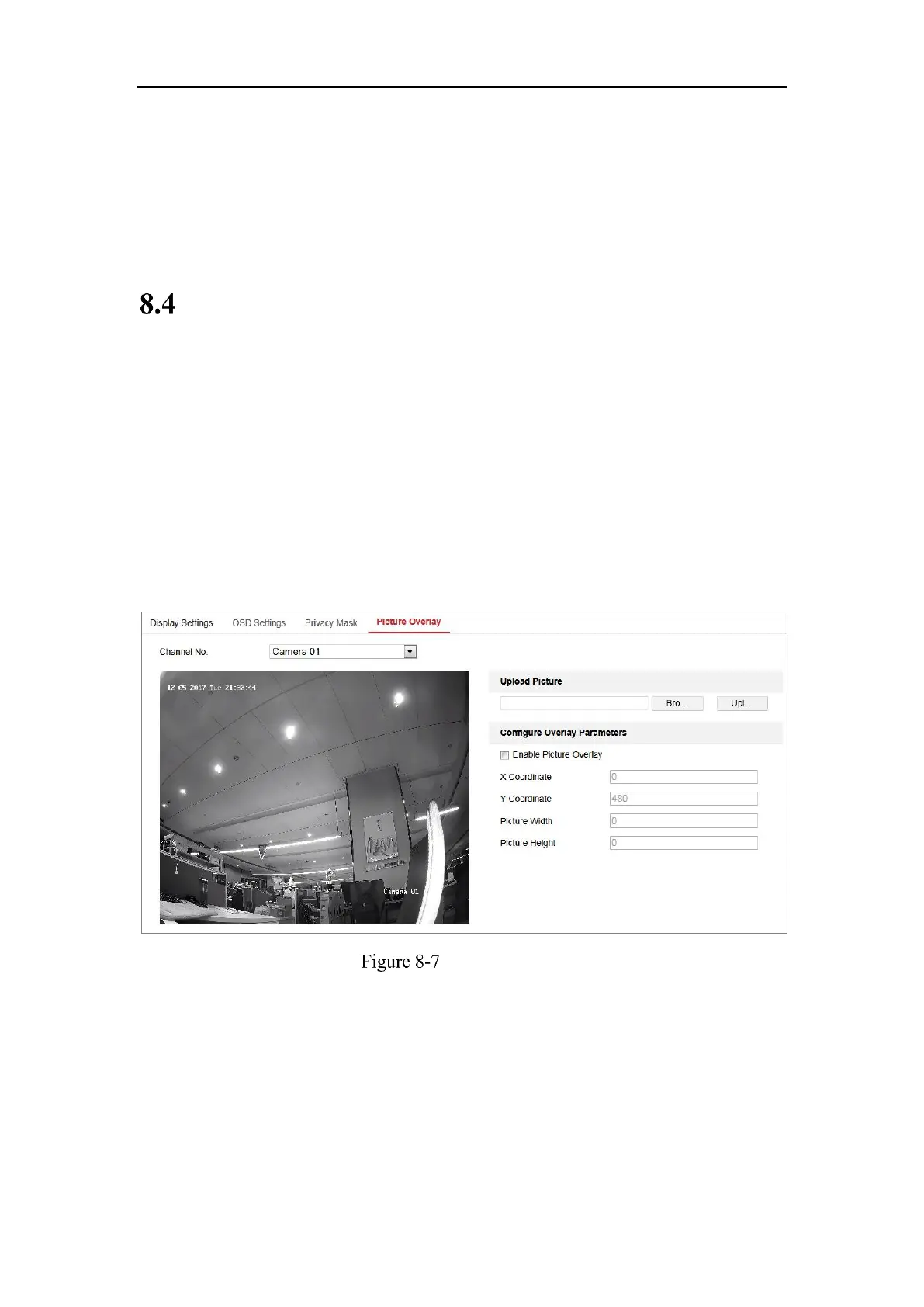Network Camera User Manual
75
Note: You are allowed to draw up to 4 areas on the same image.
6. Click Stop Drawing to finish drawing or click Clear All to clear all of the areas
you set without saving them.
7. Click Save to save the settings.
Configuring Picture Overlay
Purpose:
Picture overlay enables you to overlay a picture on the image. This function enables a
certain enterprise or users to overlay their logo on the image.
Steps:
1. Enter the Picture Overlay Settings interface, Configuration > Image > Picture
Overlay.
2. Select the Camera No.
Picture Overlay
3. Click Browse to select a picture.
4. Click Upload to upload it.
5. Check Enable Picture Overlay checkbox to enable the function.
6. Set X Coordinate and Y Coordinate values adjust the picture position on the
image. Adjust Picture Width and Picture Height to the desired size.
7. Click Save to save settings.
