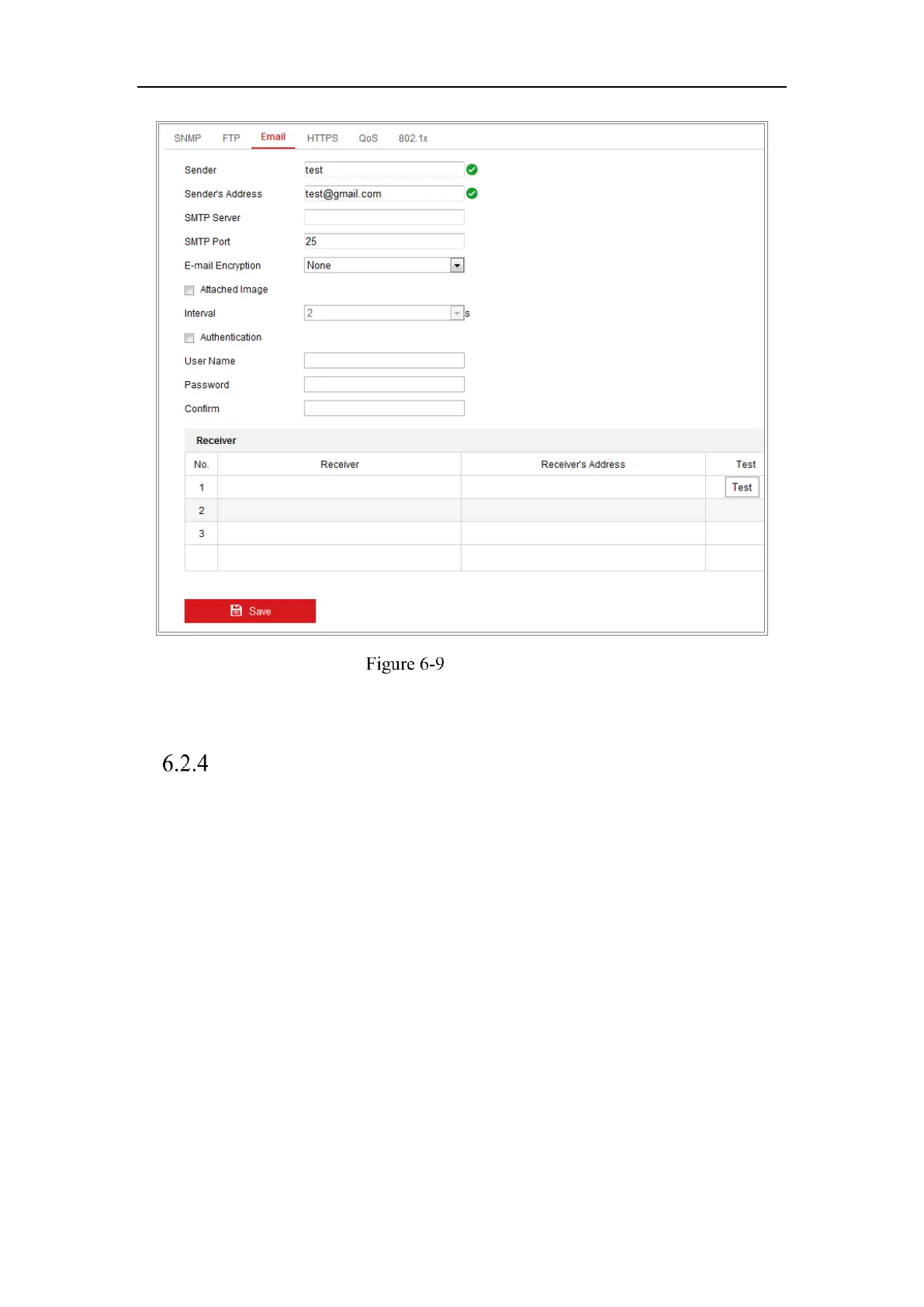Network Camera User Manual
52
Email Settings
4. Click Save to save the settings.
Platform Access
Purpose:
Platform access provides you an option to manage the devices via platform.
Steps:
1. Enter the Platform Access settings interface: Configuration > Network >
Advanced Settings > Platform Access
2. Check the checkbox of Enable to enable the platform access function of the
device.
3. Select the Platform Access Mode.
4. Set the platform parameters.
5. Click Save to save the settings.
