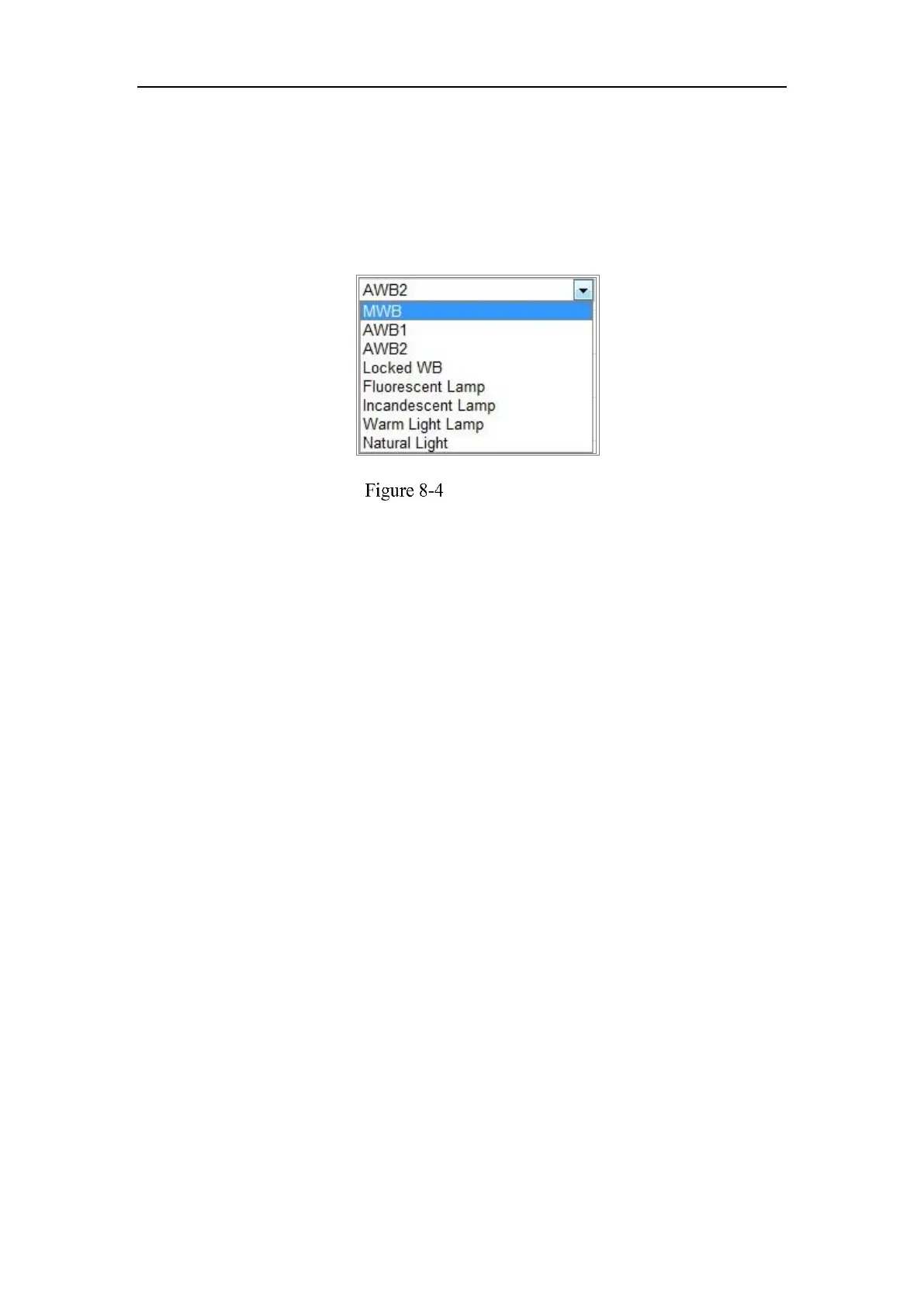Network Camera User Manual
71
in the scene affecting the image quality.
White Balance
White balance is the white rendition function of the camera used to adjust the
color temperature according to the environment.
White Balance
Image Enhancement
Digital Noise Reduction: DNR reduces the noise in the video stream. OFF,
Normal and Expert are selectable. Set the DNR level from 0 to 100 in Normal
Mode. Set the DNR level from both space DNR level [0-100] and time DNR
level [0-100] in Expert Mode.
Defog Mode: You can enable the defog function when the environment is foggy
and the image is misty. It enhances the subtle details so that the image appears
clearer.
EIS (Electrical Image Stabilizer): EIS reduces the effects of vibration in a
video.
Grey Scale: You can choose the range of the grey scale as [0-255] or [16-235].
Video Adjustment
Mirror: It mirrors the image so you can see it inversed. Left/Right, Up/Down,
Center, and OFF are selectable.
Rotate: To make a complete use of the 16:9 aspect ratio, you can enable the
rotate function when you use the camera in a narrow view scene.
When installing, turn the camera to the 90 degrees or rotate the 3-axis lens to 90
degrees, and set the rotate mode as on, you will get a normal view of the scene
